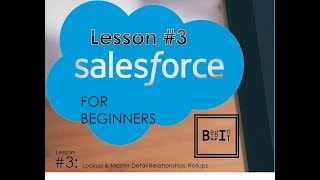-
How to Hide Column Label in Salesforce Lightning Datatable?
Is there a way to hide or render labels based on a true/false value? For example, how to hide only the Phone label but display the other two labels?
Log In to reply.
Popular Salesforce Blogs

Salesforce for Insurance Companies: Things That You Should Know
The insurance industry is one of the highly competitive industries, and therefore, insurers should spend more time improving the customer experience to get a competitive…

Why Every Small & Medium Business Need Salesforce Implementation
Salesforce CRM is getting popular these days among every enterprise, due to its capabilities. The cloud-based CRM is being an extensively useful developing technology, changing…

Top 5 Considerations in Choosing Your Salesforce CPQ Partner
Congratulations, you’ve made the decision to implement Salesforce CPQ! Now comes the challenging task of choosing the right Salesforce CPQ partner to help fulfill your vision…
Popular Salesforce Videos
Salesforce For Beginners - Create Lookup , Master-Detail Relationship and Rollup Summary
Salesforce Administration tutorial which demonstrates how to create Lookup Relationship, Master-Detail Relationship and Rollups . Things to be learned from the video : How to…
Slack API Integration for Salesforce Marketing Cloud
Connect Salesforce Marketing Cloud and Slack the way you want. Watch this video to learn all about Slack API Integration for Salesforce Marketing Cloud. If…
How to Setup Multifactor Authentication in Salesforce Marketing Cloud
In this video, Cameron Robert shows how to enable and set up Multifactor Authentication in Salesforce Marketing Cloud, and then register for MFA using the…