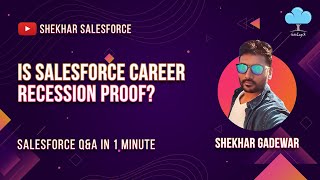-
How to enable Google Drive Api in Salesforce?
How to enable Google Drive Api in Salesforce?
Log In to reply.
Popular Salesforce Blogs

How to Choose the Right Salesforce Implementation Partner in the USA?
Partnering with the right Salesforce Implementation Partner in the USA is a pivotal step in ensuring the seamless adoption and optimization of the Salesforce platform…

Manage Ideas in Your Salesforce Community With IdeasPro
Ideas are the most powerful force imaginable. And you never know when you could stumble upon one. In the previous blog post, we talked about online…

5 Powerful JavaScript UI Tools for Efficient Salesforce Components Improvement
Salesforce is one of the most popular CRM platforms currently available at the market. The company offers its clients a wide range of solutions able…
Popular Salesforce Videos
Which Certification Is Needed In Salesforce for Getting Job?
Want to get a job in the Salesforce industry? Wondering which certifications are going to help. Join this useful group for Salesforce job & career…
Is Salesforce Career Recession Proof?
Is Salesforce Career Recession Proof? Watch this video and get all the knowledge about the Salesforce industry. Join this useful group for Salesforce job &…
Build an Experience with Salesforce Community Cloud: 4 Steps
Follow 4 fast steps to building a digital experience. Watch to learn how you can make CRM part of the way you deliver sites, forums,…