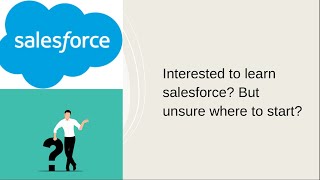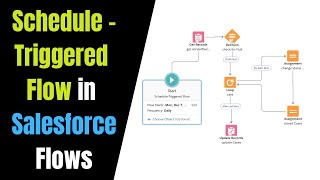-
Getting a ‘syntax error’ error message when attempting to use this formula in Salesforce?
I am getting a 'syntax error' error message when attempting to use this formula as part of a workflow rule criteria. I have double-checked the field names are all correct. Can you tell me where I might going wrong?
AND (
NOT(ISPICKVAL(Payment_Detail__c, "Card")),
Days_Send__c = false,
ISPICKVAL(StageName, "Closed Won"),
NOT(Sector__c, "Customer 2"),
NOT(Product__c, "Customer 2"),
Account.Locale = "UK",
NOT((OR(RecordType.Name != "Customer",RecordType.Name != "Customer 2"),
NOT(Prime_Account__c != "TotalCo")
)-
This discussion was modified 4 years, 8 months ago by
 Deepak.
Deepak.
-
This discussion was modified 4 years, 8 months ago by
 Forcetalks.
Forcetalks.
-
This discussion was modified 4 years, 8 months ago by
 Forcetalks.
Forcetalks.
-
This discussion was modified 4 years, 8 months ago by
Log In to reply.
Popular Salesforce Blogs

How to Implement Salesforce Sales Cloud & Its Benefits?
Salesforce offers many comprehensive tools and platforms to numerous organizations working in various domains. These platforms include sales, service, marketing, commerce, etc., offering multiple efficient modules…

The Perks of Getting a Salesforce Certification
Certifications are the way to go these days if one is looking to upskill and grow their career. Degrees are great, but a course certification…

Implementing WebMerge for Salesforce Using Apex
Webmerge is used to Customize and Automate Your Document Generation. It is an online service that self-operating your document creation process. It helps to create…
Popular Salesforce Videos
Interested to Learn Salesforce? But Unsure Where to Start?
Salesforce is a popular CRM tool for support, sales, and marketing teams worldwide. Salesforce services allow businesses to use cloud technology to better connect with…
Data Archiving in Salesforce | Backup and Restore
Learn the techniques, patterns and strategies when it comes to handling data archiving, backup and restores. Watch this video and learn all about Data Archiving…
Schedule-Triggered Flow to Update Cases at the End of the Day | Schedule a Flow in Salesforce
A schedule-triggered flow starts at the specified time and frequency for a batch of records. Configure the schedule trigger in the Start element of your…