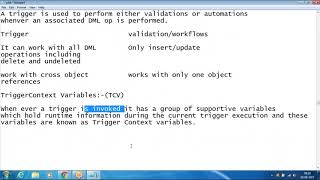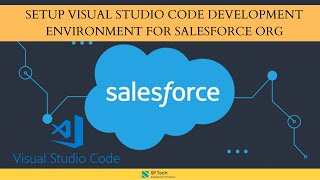-
Explain the syntax for writing a CRON expression in Salesforce Schedule job?
Explain the syntax for writing a CRON expression in Salesforce Schedule job?
Log In to reply.
Popular Salesforce Blogs

Add Geocodes for Addresses Automatically in Salesforce
Salesforce provides us this advance feature to make addresses more accurate and reliable. Basically, to transform a postal address description to a location on the…

From Amateur to Pro: How Salesforce's Customer Success Platform Drives Results
Customer success experts are in high demand because you can make good money with it. It's about pipeline growth, customer retention, and loyalty, which is…

Formula to Get Time Zone Based on Area Code in Salesforce
In this article, you will learn to create a formula to get the time zone based on Area Code in the phone number field in…
Popular Salesforce Videos
Salesforce Triggers Part-1
A trigger is an Apex script that executes before or after data manipulation language (DML) events occur. Apex triggers enable you to perform custom actions…
Setup Visual Code Development Environment with Salesforce Org
In this Salesforce How-to video - You will learn how you can quickly get started in setting Visual Studio Code (VS Code) development environment for…
Getting Started with Salesforce Lightning Process Builder
Process Builder is a point and click tool that makes it easy to automate many common Salesforce tasks. Learn how to design and build effective…