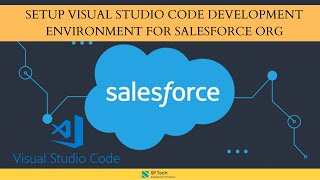-
What Is the Perspective Manager and how can we configure it in debug logs in Salesforce?
What Is the Perspective Manager and how can we configure it in debug logs in Salesforce?
Log In to reply.
Popular Salesforce Blogs

What are the Benefits of Implementing Salesforce in Healthcare?
Every industry needs to evolve with time and the same goes with the healthcare industry as well. We are currently living in a digital age…

How To Optimize Organizational Operation To Implement Salesforce Lightning Successfully
Salesforce Lightning is a new platform, given by Salesforce which is crisper and have many new features and a new interface is introduced for the…

Digging Deeper Into Salesforce Environments!
As the Forcedotcom terminology goes, Environments and organizations are equivalent to one another. This article will be focusing on Salesforce Environments, their types, uses, characteristics,…
Popular Salesforce Videos
How to Start Your Career in Salesforce?
Are you still confused about "How to start your career in Salesforce?" Get your answer now! We hope you enjoy the video and it helps…
Salesforce Loves Small Business
Running a small business takes a lot of heart during even the best of times. 2020 has presented a series of challenges that have hit…
Setup Visual Code Development Environment with Salesforce Org
In this Salesforce How-to video - You will learn how you can quickly get started in setting Visual Studio Code (VS Code) development environment for…