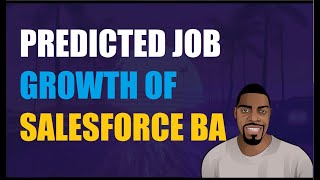-
What is the difference between data loader and workbench?
Hi All,
What is the difference between data loader and workbench?
Thanks
Log In to reply.
Popular Salesforce Blogs

Learn Salesforce Einstein – Chapter 5 (What is DataSet?)
What is DataSet? Data set is the collection of data to train the machine to predict. Let's understand this in the real world example. Assume…

What is The Use of Test Class in Salesforce | Developer Guide
Test Class Testing is an important part of the Software Development Life Cycle (SDLC). Before moving the code in production, Salesforce ensures that your code…

Why You Need Salesforce Community Cloud? – The Final Verdict
Salesforce is the most used customer relationship management (CRM) tool around the world. However the market for a tool that is ‘CRM only’ is limited.…
Popular Salesforce Videos
Get Started with Admissions Connect | Salesforce Tutorial
Ready to simplify the application process and streamline the work of your admissions professionals? Enter: Admissions Connect! This is the purpose-built product built natively on…
Salesforce and Disney Studios Join Forces
Salesforce and Disney Studios Content recently announced a five-year innovation partnership to help support Disney filmmakers and marketers using the Salesforce platform. By naming Salesforce…
Predicted Job Growth of Salesforce Business Analysts
In this video, Ben Analyst predicts the potential future growth of Salesforce. He compares the growth of Salesforce to other companies' growth rates and also…