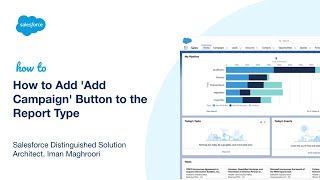-
How to use My Domain feature to configure a custom domain in Salesforce?
How to use My Domain feature to configure a custom domain in Salesforce?
Log In to reply.
Popular Salesforce Blogs

Learn All About Salesforce Sales Cloud Summer'21 Top Features
Salesforce is the world’s number one Sales CRM. Sales Cloud allows sales teams anywhere in the world to streamline administrative processes, improve lead management and…

How to Bridge the Gap Between Marketing, Sales with MCAE (Pardot) in 2023?
The miscommunication between marketing and sales departments is one of the major issues that businesses face today. By making sure consumers are aware of the…

Streamline Sales Communication with Salesforce Inbox: A Comparison with Einstein Activity Capture
Introduction In the ever-evolving world of sales, effective communication and streamlined workflows are crucial for success. Salesforce, a global leader in CRM solutions, offers two…
Popular Salesforce Videos
Salesforce Communities: 5 Powerful Ways to Drive Growth
Salesforce Communities are brand spaces designed specifically for Salesforce customers to connect with the community outside their org (i.e., employees, partners, and customers) and collaborate…
How to Add 'Add Campaign' Button to the Report Type | Salesforce Tutorial
Do you want to know How to Add 'Add Campaign' Button to the Report Type in Salesforce? In this session, Distinguished Architect Iman Maghroori shows…