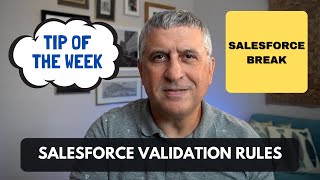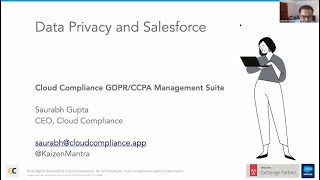-
How to speed up force.com ide?
I use Force.com IDE to create, update and delete Apex classes and triggers as per requirement. But to my disappointment IDE is very slow. I narrow down my folders on the creation of a force.com project so that it only has classes and triggers yet of no help. Any tips on the same would be highly appreciated.
Log In to reply.
Popular Salesforce Blogs

Leveraging The All New Salesforce Rebate Management
Economic recovery from the COVID-19 pandemic will be a long process, and companies are still learning how to navigate the new context in which most…

What Is Salesforce On-Demand Administrator and How Your Organization Can Benefit From It?
There are plenty of things to love about Salesforce. First of all, it has an easy-to-use interface with plenty of features and extensions. You can…
Popular Salesforce Videos
Salesforce Validation Rules - Keep your Data Clean
Watch this short video for just over 2 minutes and learn how to keep your Salesforce data clean? The answer is simple: Use field validation…
Salesforce Object Query Language (SOQL) Crash Course | The Complete Hands-on Tutorials
SOQL in Salesforce is used to retrieve data from the Salesforce database for specific information. This video covers everything you need to know as a…
Respecting Data Protection Laws on Salesforce
This video tells us all about data protection regulations and how to implement them on the Salesforce platform when designing custom solutions: - Introduction to…