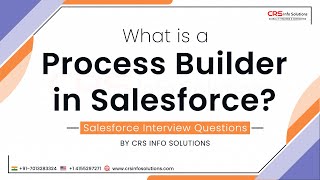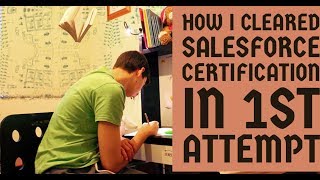-
How to restrict the user to login after a bound time period in salesforce?
How to restrict the user to login after a bound time period in salesforce?
Log In to reply.
Popular Salesforce Blogs

Salesforce to Salesforce Integration using Rest API Callouts
"Integration" itself is a vast topic, though with a bit of understanding and practise one can master any skill whatsoever. Answering the question posted here is…

One Must Opt For Salesforce Email Automation
There are still various organizations that prefer email marketing campaigns to reach out to their customers in the best way possible. And why not? People…
Popular Salesforce Videos
What is Process Builder in Salesforce? Explained Distinctly
Process Builder Salesforce is an automated Salesforce tool which allow you to control the order of action. Watch this video and learn all about it,…
Unlocking Success with the Salesforce AppExchange
AppExchange is the world's leading business app marketplace, which empowers businesses to extend the functionality of Salesforce across every department and industry. AppExchange apps are…
Passed Salesforce Certification Exam in First Attempt
Salesforce certifications come in all shapes and sizes, so nearly anyone who works in Salesforce and wants to learn more about the tool can find…