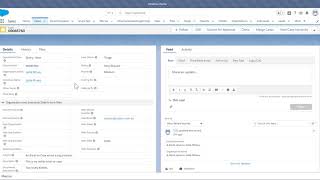Popular Salesforce Blogs

How Salesforce is Better Than Other CRM?
Salesforce is renowned for its CRM software, which is widely used by businesses and industries. Their CRM has proven to be quite effective throughout different…

Which is Better Salesforce Admin or Developer?
Are you considering which route to take if you want to change careers and work for Salesforce? One of the top CRM platforms now on…

What to Know about Canvas, a Collaborative Platform by Slack
In today’s fast-paced business environment, efficient collaboration and communication are critical for success. Salesforce's Slack platform has always been at the forefront of providing innovative…
Popular Salesforce Videos
Event & Task List - Salesforce Classic vs Salesforce Lightning
Event & Task List - Salesforce Classic vs Salesforce Lightning Video demonstrated the Event & Task List Salesforce Event List in Salesforce Classic Task List…
Data Access for Apex, Visualforce, and Lightning
Apex is a development platform for building software as a service (SaaS) applications on top of Salesforce.com's customer relationship management (CRM) functionality. Apex allows developers…
Emails and Cases in Salesforce Lightning Experience
In this video, Jodie Miners gives an in-depth look at some of the features and potential issues with emails in cases in Lightning Experience. He…