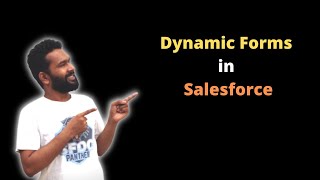-
How to create custom events in lightning components of Salesforce?
How to create custom events in lightning components of Salesforce?
Log In to reply.
Popular Salesforce Blogs

Trigger Assignment Rules on Update or Upsert using Data Loader | Salesforce Tutorials
Hello guys, In this article, we will do some work around Assignment Rules. As you are aware Assignment Rule can be trigger on Insert actions.…

Don’t Neglect these Salesforce Application Development Considerations
Are you a Salesforce user and have the thought of building dynamic apps on the Salesforce platform? If yes, then you have come to the…

Here's All you need to Know About Asynchronous Apex in Salesforce
Apex offers multiple ways to run your Apex code asynchronously. This can save you time and help you keep your code more organized. Asynchronous apex…
Popular Salesforce Videos
Dynamic Forms in Salesforce
Hello Everyone, in this video, we will talk about what the dynamic form is and how to work with the dynamic form in Salesforce. Watch…
Salesforce Spring ’21 Release Highlights
To improve the platform, Salesforce releases updates three times a year (Spring, Summer, Winter). This is the time for Salesforce Spring ’21 Release. With Salesforce…
Salesforce To Salesforce Integration Using REST API
Salesforce to Salesforce integration using REST API. In this video, you will learn how two Salesforce Orgs can be integrated using REST API. This tutorial…