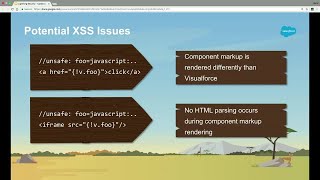-
How to convert string date format in Salesforce Apex?
How to convert String 12 Hour AM/PM to String 24 Hour HH:mm:ss format in Apex?
Log In to reply.
Popular Salesforce Blogs

8 Ways a Salesforce LMS Integration Can Improve Customer Training
Integrating an LMS with Salesforce is beneficial as an LMS acts as a database of learning resources for your salesperson. It can also provide your employees with the band the positive behaviors…

How DemandBlue’s Salesforce Revenue Cloud Implementation Helped its Customers to Enhance Sales Pipeline, Quote-to-cash, and ROI
The B2B buying segment has become more dependent on fast and flexible purchasing options rather than the usual buying process. This applied change is evident…

Salesforce to Salesforce SSO using Authentication Provider
As many users work on multiple Salesforce instances and it is very difficult to memorize password for each, therefore we connect multiple Orgs together so…
Popular Salesforce Videos
Common Salesforce Project Risks and How to Mitigate Them
Salesforce is easy to use, but don’t let its user-friendly interface fool you. Deploying Salesforce projects takes planning to be effective. Otherwise, you expose your…
Security Best Practices for Building Lightning Components
Lightning Component is a framework to build Salesforce applications faster. If you are using Salesforce1, you already experiencing the Lightning. It is based on an…
Salesforce Automation Tools
What all automation tools available in Salesforce? Learn more about automation tools - a) Process Builder b) Lighting Flow c) Approval process d) Workflow rules…