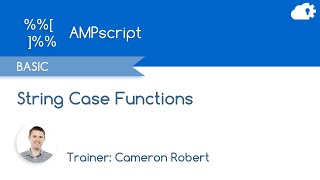-
How to change label on custom button based on value in the record being displayed?
Hii All,
I want to add a custom button to the Quote object where the label of the button changes based on the value of a custom field on the record. I want the label change to occur when the page is rendered without requiring user to click.
Log In to reply.
Popular Salesforce Blogs

Advantages of Salesforce Einstein Discovery
Einstein Discovery is an AI-controlled examination that empowers business clients to naturally discover relevant patterns dependent on their information without building dedicated data models. It also…

Top 4 Considerations in Choosing your Salesforce CPQ Partner
Congratulations, you’ve made the decision to implement Salesforce CPQ! Now comes the challenging task of choosing the right Salesforce CPQ partner to help fulfill your…

A Complete Introduction to Heroku
There are still minutes when I specify Heroku just to be met with a blank gaze. Which is really awful on the grounds that Heroku…
Popular Salesforce Videos
SQL Row_Number - Salesforce Marketing Cloud Functions in 5 minutes
Cameron Robert shows how to use the Row Number (Over Partition By) SQL function in Salesforce Marketing Cloud. The SQL Row Number function can be…
AMPscript Case Functions - Salesforce Marketing Cloud Functions in 5 minutes
Cameron Robert steps through how to use the Upper, Lower and Proper Case Functions in AMPscript. Cameron also takes a closer look at the ProperCase…
Flow to Redirect User to Newly Created Record - Salesforce Flow
Scenario: Shubham is looking for functionality in Salesforce Flow Where after creating a record it redirects to that particular record detail page. Solution A: Create…