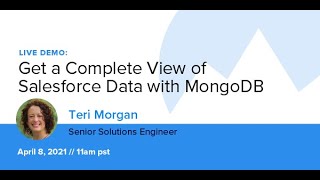Popular Salesforce Blogs

Top New Features of Salesforce Sales Cloud Summer’20 Release
Aloha! It’s that time of the year again, another release is just around the corner, which means we have a whole load of new features…

Ultimate Guide for Record Types in Salesforce
As an #AwesomeAdmin, we must ensure a great customization experience for our Users. Record Types is a core topic for an Admin to learn but…

How to Become a Certified Salesforce Admin?
Introduction – What Is The Certification About? The Salesforce ADM 201, or the Salesforce Administrator Certification, is the basic level of qualification for professionals who…
Popular Salesforce Videos
Get a Complete View of Salesforce Data with MongoDB
Teri will show you how you can incorporate Salesforce (relational data) into a MongoDB collection (non-relational data) to give your customers a unified customer experience.…
How Link Cartridge Development Can Your Business Storefront | Salesforce Link Cartridge
LINK Cartridge is a container for packaging and deploying program code and data, it’s structured in folders and subfolders for maximum efficiency.