-
How can we design a custom community template in Salesforce?
How can we design a custom community template in Salesforce?
Log In to reply.
Popular Salesforce Blogs

Create an Account Records Using Lightning Component
Introduction: A Lightning Component is an UserInterface framework which is used for the development of dynamic web applications which can be used in mobile Phone…
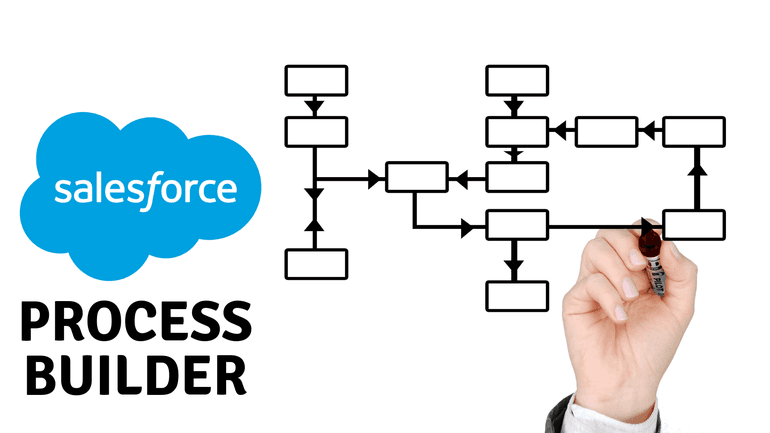
Salesforce Automation with Process Builder
Following our previous article on automation tools, this article covers automation using the Process Builder tool in more detail. Process Builder is the newest Salesforce automation tool…

Never Miss Another Deal With Salesforce Opportunity Management
Selling is all about seizing opportunities and closing deals quickly and efficiently. This means it’s time to look at what hurdles and challenges actually stop…
Popular Salesforce Videos
Marc Benioff on How Salesforce Was Able To "do well and do good"
Billionaire Marc Benioff is considered a game-changer for activism in the business world. Benioff is the co-CEO, chairman, and co-founder of the cloud computing company…
Developing an Automated Salesforce Data Quality Process
Learn how to create a harmonious and automated Salesforce data quality process with easy to customize tools and best practices. Beginning with the identification of…
How Salesforce Industries can Help Organizations to Save Millions?
Salesforce Industries i.e Vlocity empowers businesses with powerful platforms to boost collaboration and makes it easy to deliver great customer experiences. It provides tailored solutions…



