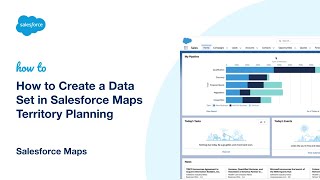-
How can i schedule jobs in Salesforce Apex Flex Queue?
i recently got "You have exceeded the maximum number (100) of Apex scheduled jobs" error means Maximum 100 jobs can be scheduled in apex queue. Alternative is to use flex queue. How can i schedule jobs in flex queue rather than queue having limit of maximum number 100?
Log In to reply.
Popular Salesforce Blogs

Assign Permission Set at the User Creation Made Simple: What You Need to Know | Salesforce Guide
Step 1: Create a Permission Set Step 2: Create a Record- Triggered Flow to Assign Permission Set at the time of User Creation Don't forget…

7 Keys to a Successful Salesforce Integration
Organizations rely on multiple software and platforms to carry out specific business operations. With apps dedicated to sales, marketing, and collaboration, teams have unlimited access…

How Salesforce Work.com Can Help Your Business Reopen Safely After or During the Pandemic
The unprecedented crisis caused by COVID-19 will most likely usher in a new reality where a business will be prompted to adapt and compelled to…
Popular Salesforce Videos
Salesforce Account-Based Marketing Demo
Salesforce Account-Based Marketing is a partnership aligning Marketing, Sales, and Service around a single view of your top accounts. A partnership which reesults in long…
How to Create a Data Set in Salesforce Maps Territory Planning
Watch this video to learn how to create a data set in Salesforce Maps Territory Planning to plan efficient territories with a few clicks. Please…
Build Multi-Column Screens in Flow Builder - Spring'21 feature for the Salesforce Screen Flows
Build Multi-Column Screens in Flow Builder (Pilot) You can divide each flow screen into multiple sections and columns to create a visually appealing and effective…