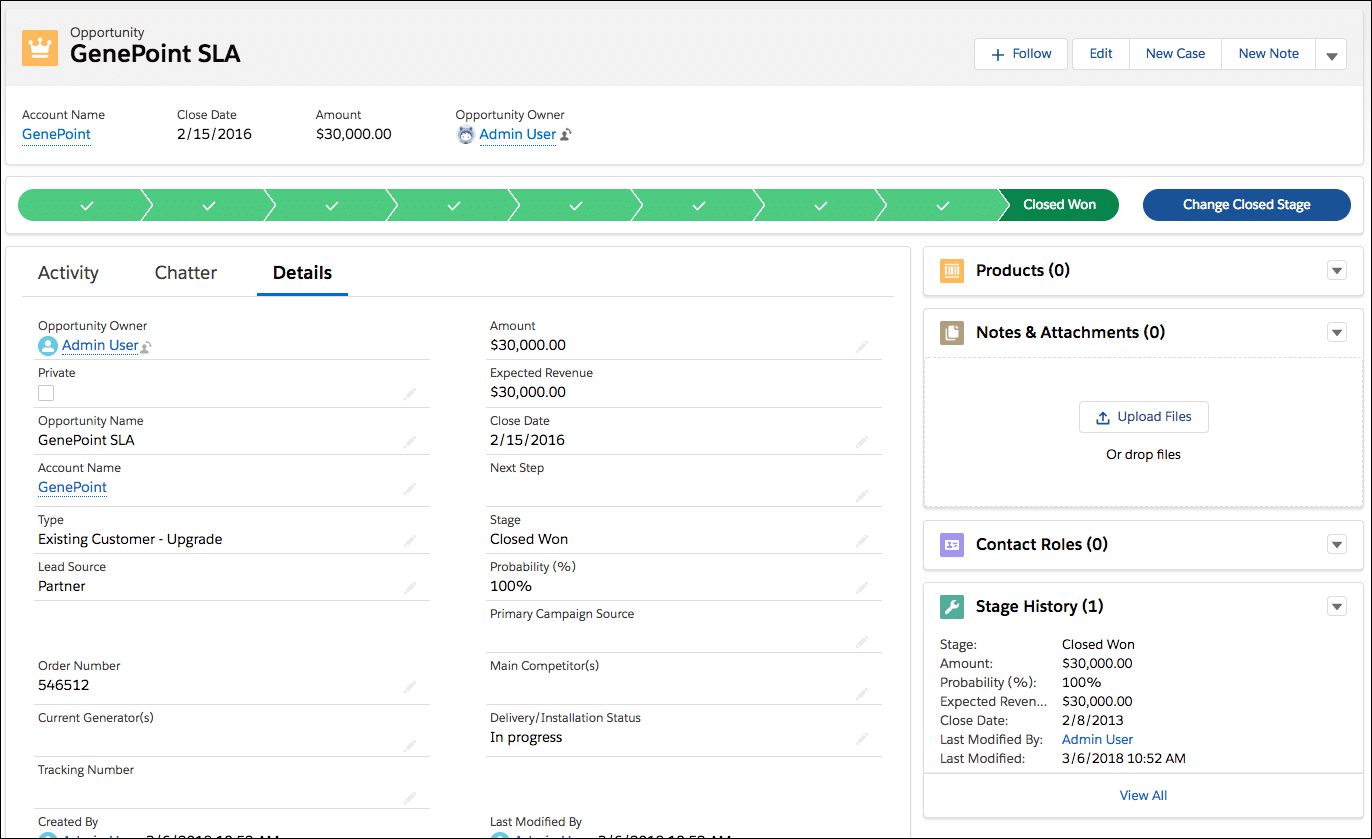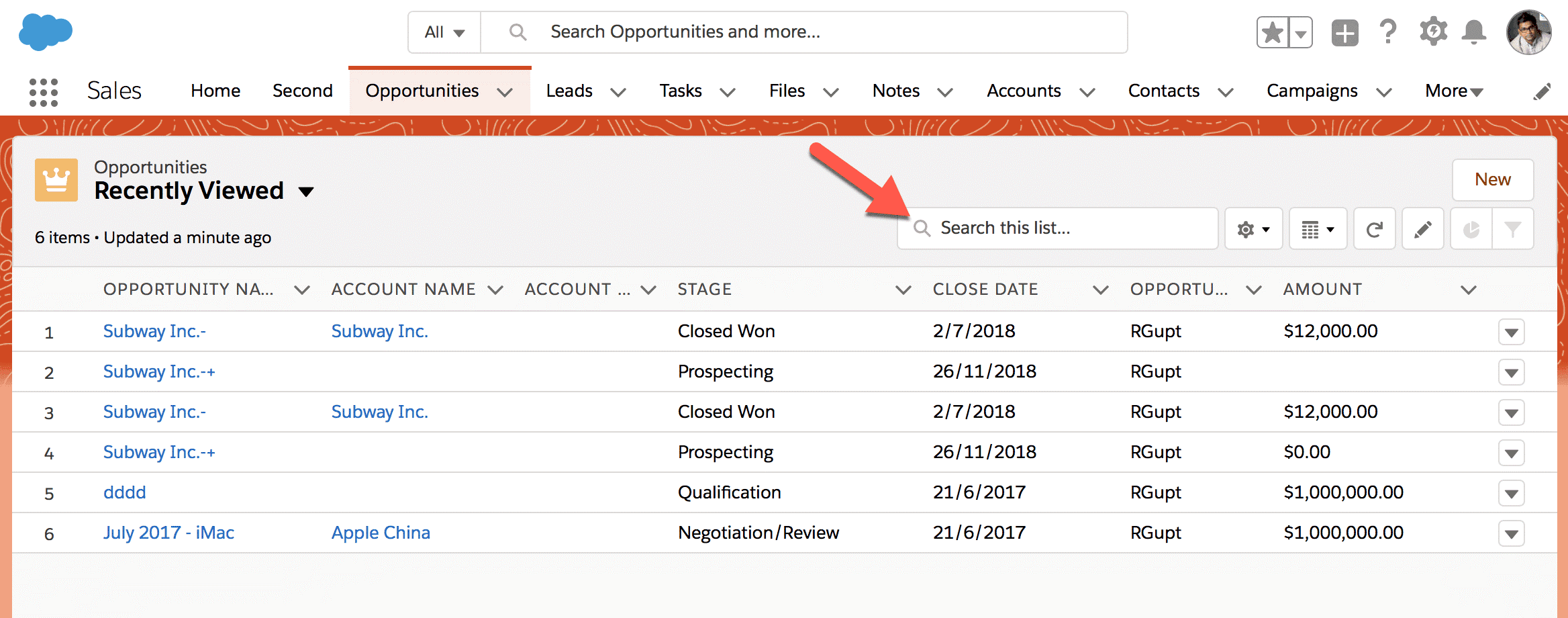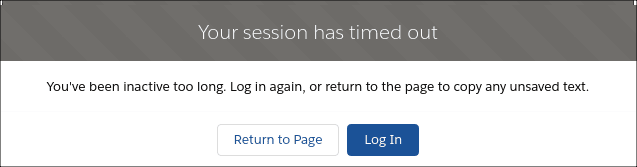Salesforce Winter ’19 Release — Key Points
Three times per year, Salesforce release a new version of their products with a range of new features. These versions are named to reflect the up-coming seasons in North America. The next release is named “Winter ’19” and will be released over a three-week period between September 14 and October 12th, 2018. Some of these features are enabled by default while others require enabling or additional configuration before they can be used. This is where Salesforce Consulting Partner KeyNode Solutions can help. Our Salesforce-certified consultants get early access to documentation, test new features, and configure for our clients as part of Salesforce Manages Services. We highlight some of the best new features in the Salesforce Winter ‘19 release below.
Compact Lightning Page Displays
The standard Salesforce Lightning page for an Opportunity currently looks similar to this:
The new feature allows for a “Compact” view which moves the field labels from on top of fields to the side and also reduces the amount of horizontal white space between fields. With this new feature you can save up to 30% screen space.
Bulk Record Owner Change
Now available in Salesforce Lightning is the ability to change the ownership of Leads, Cases and custom objects – in bulk from a list view:
Joined Reports in Lightning
You can now edit and view joined reports in Lightning. You can also use joined reports as a source for dashboards.
Easier Quick Text
When creating an email, adding a call record, task or event in Salesforce Lightning – you can now use quick text to easily add a preformatted section of text that can even contain merge fields. Perfect for a standard email reply that you use often. Now there is a button to insert the quick text, no need to remember a keyboard shortcut to insert it.
Search List Views
The new list view search feature allows you to search within a list view. Apply this to your list of opportunities, leads, contacts or accounts, reducing the size of the list and without the need to scroll the page to find the records you want.
Email Tracking in Salesforce Lightning
The new Email Tracking feature allows you to see if the receiver has opened the email you sent them, plus you can see how many times they opened the message.
Bounced Email Notifications
Salesforce Lightning now provides an indicator when an email has bounced for one of your contacts or leads. If you attempt to send another email to this contact or lead, you will be prevented until the address is corrected.
Recover Unsaved Text
If your current session has timed out due to inactivity, you can now return to the page and recover any text that you were part way through entering.
Browser and Page Performance
With these new performance tools in Salesforce, you can make sure your staff are using the most efficient web browser and your pages are optimized for performance.
Many other features are available in Winter ’19 release:
- Recording Lightning Dialer phone calls.
- Connecting your YouTube channel to Service Cloud to track support cases.
- Using your existing Visualforce email templates in Lightning.
- Saving Chatter Posts as Drafts.
- Choosing your currency when running a report.
- Salesforce Community Cloud members can login with a phone number, email or other identifier.
- New Community Cloud themes are available plus you can now save themes to a file and share with the community or via the App Exchange.
- Salesforce Surveys – new question types including CSAT, Sliders and Picklists are now available.
The complete list of release notes is available on Salesforce website.