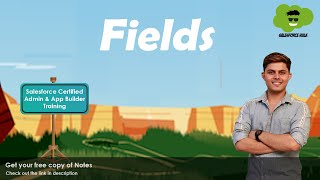-
Why only HTML email are tracked by Email Status in Salesforce Lead object? Is there any way to track Text Email also?
Hi All,
Why only HTML email are tracked by Email Status in Lead object? Is there any way to track Text Email also?
Thanks
Log In to reply.
Popular Salesforce Blogs

Salesforce IoT Cloud – Impact On Future CRM
The Internet of Things has been labelled as the “Next Industrial Revolution” because it is going to flip the way people think, interpret and behave.…

Safer Data Migration With Salesforce Audit Fields
In the last decade, companies have made a huge switch from legacy, on-premise servers to cloud-based applications. This shift has had lots of benefits — increased flexibility,…

Client-Side Validation
Carrying out validation in the browser when a user submits a form is a technique that has been followed by the number of years. The…
Popular Salesforce Videos
What are Fields in Salesforce? | How to create a Field in Salesforce?
In this video, Shrey is not only teaching but also demonstrating to you "What are Fields in Salesforce?" You will be learning: What are the…
Salesforce Talent Alliance Demo
Salesforce Talent Alliance connects employers to Salesforce candidates and brings new talent into the ecosystem, emphasizing building a diverse workforce that reflects society around the…
Salesforce Trailhead 2020 - Developer Beginner - Search Solution Basics
This video explains: Explain when to create a customized search solution. Describe the difference between SOSL and SOQL. Identify which API protocols are available for…