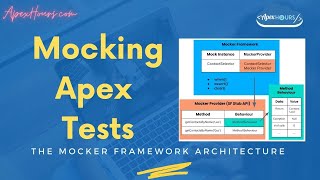-
What is the difference between Lightning and Classic Version DE in Salesforce?
What is the difference between Lightning and Classic Version Developer Edition in Salesforce?
Log In to reply.
Popular Salesforce Blogs

How to Choose the Perfect Salesforce Consulting Partner?
Introduction Choosing the right Salesforce consulting partner is a critical decision that can significantly impact the success of your Salesforce implementation. A reliable and experienced…

Setting up a Successful Email Marketing using Salesforce
Using a reliable CRM platform is essential for a business's long-term success which is where Salesforce comes into play. According to Salesforce data, 60% of…

Passing URL parameters to Apex controller in a Lightning components
The following example helps you understand how to pass parameters from URL to components. In AURA , it is made easy to pass the parameters…
Popular Salesforce Videos
Hello (Salesforce) World - An introduction to Tableau Developer
Hello, Salesforce world! Curious about Tableau (the newest member of the Salesforce family), our developer platform and suite of developer tools available? Whether you are…
Mocking Apex Tests: Salesforce Tutorial
In this Video Leonardo Berardino talks about the following: Mocking Apex Tests and Apex Mock Examples Unit Tests x Integration Tests How to create unit…
Salesforce Developer Career Path | How to Become Salesforce Developer
Watch this video to get a good idea about the Salesforce Developer Career Path. In this video you will learn how to become Salesforce Developer.…