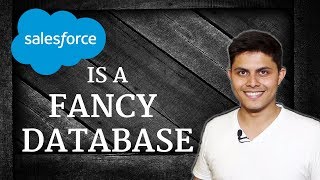-
What is the difference between Data Import Wizard and Data Loader for importing data in Salesforce?
What is the difference between Data Import Wizard and Data Loader for importing data in Salesforce?
Log In to reply.
Popular Salesforce Blogs

Sustainability Cloud: Salesforce Pollution Tracking Tool
Salesforce has always concerned to become a socially responsible company so that it always put emphasis to work in the community for their employees. Nowadays…

All you Need to Know About Salesforce Apex Scheduler | The Ultimate Guide
Apex Scheduler Apex code that is scheduled to run at a specific time over a set period of time. A class that repeats at regular…

What is Salesforce Journey Builder?
For any CRM customer, life cycle management is the top priority. It is through the insights from the customer lifecycle; a company is able to…
Popular Salesforce Videos
Salesforce is a fancy database
In this video, We will learn about the Salesforce Database (Data Modelling) in-depth in an interesting and fun way. I have divided this video into…
Salesforce Admin Beginners Tutorial - 3.1 - Salesforce Platform Basics
Salesforce is an innovative tool that can be very powerful when used properly. That’s why it’s important to find effective and trustworthy ways to learn…
Password Protect Records in Salesforce
Suppose Salesforce org record level access is set to Public Read Only and now business want to restrict few records visible to only those users…