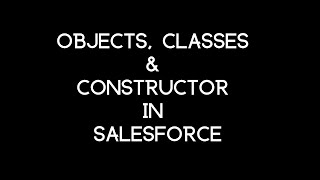-
How to remove standard button from custom object list view page in Salesforce?
Hi Friends
I have been using custom object. I have removed the new button on those custom object search layout page(Buttons displayed) . but these objects list view page has displayed new standard button. How to remove the standard new button from the custom objects list view page.?please post your suggestion.
Thanks
upendra
Log In to reply.
Popular Salesforce Blogs

Introduction of Lightning Component Framework
Lightning component framework is a UI framework to develop dynamic mobile and desktop app. This is the framework for building single page application. In this…

How to Register Your Domain in Salesforce?
Hey there! May be you are using standard domain in salesforce but if you want to register your own domain so here we will learn…

Named Credentials as Callout Endpoints - Salesforce Developer Guide
A named credential specifies the URL of a callout endpoint and its required authentication parameters in one definition. To simplify the setup of authenticated callouts,…
Popular Salesforce Videos
Salesforce To Salesforce Integration Using REST API
Salesforce to Salesforce integration using REST API. In this video, you will learn how two Salesforce Orgs can be integrated using REST API. This tutorial…
Classes and Objects in Salesforce | Tutorial Video
The concept of OOPs is really important for any developer who is working with Salesforce or JavaScript, Java, or any other programming language. I have…
How To Create Global Picklist In Salesforce
Learn how Global Picklist is created in Salesforce. The following points will be covered in this tutorial - 1. Introduction To Global Picklist Global picklist…