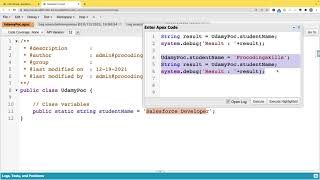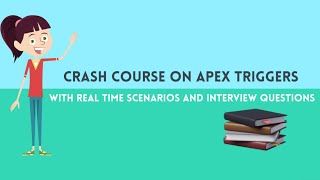-
How to generate the WSDL file in Salesforce ?
How to generate the WSDL file in Salesforce ?
Log In to reply.
Popular Salesforce Blogs

Ensuring a Seamless Customer Experience with Option Constraints | Salesforce CPQ
Salesforce CPQ provides an advanced and effective solution for companies looking to streamline their sales process and improve the customer experience. One of its key…

Learn Salesforce Einstein – Chapter 9 (Testing – Test the Einstein Model)
On this page, you can test your model. Copy model ID from your model and paste it in Model ID on this page. Your model…
Popular Salesforce Videos
Salesforce Tutorial - Creating Custom Object
Many times, New Salesforce Developers don’t understand from where to start it. In this video, I have shown the way exactly to create a Custom…
Salesforce Apex Class | Salesforce Development | SFDC Development
This video covers how to create an Apex Class in Salesforce and Execute the Apex Class. Do let us know in the comment section if…
Crash Course on Apex Triggers Salesforce | Complete Guide with Real Time Scenarios
Complete guide on Apex Triggers Salesforce 0:00 Intro 0:33 Is Triggers difficult to Learn 0:50 What is Trigger? 3:03 What are Trigger events? 11:55 How…