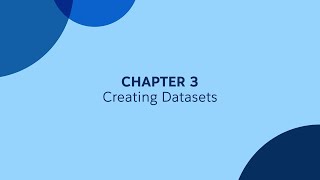-
How to Generate a conga report with salesforce custom object.
I have 1 parent objects - I want to fetch data from 5 child objects.
Log In to reply.
Popular Salesforce Blogs

Assign Permission Set at the User Creation Made Simple: What You Need to Know | Salesforce Guide
Step 1: Create a Permission Set Step 2: Create a Record- Triggered Flow to Assign Permission Set at the time of User Creation Don't forget…

Salesforce Financial Services Cloud | Empower your borrowers with Mortgage Innovation
Loans and Mortgages are key elements of today’s economy and there is a likelihood that every adult at some time or other has been part…

All You Need to Know About Salesforce Editions
Salesforce gives packs of highlights and administrations that are explicit for the diverse business needs. These packs are known as Editions in Salesforce. Every release…
Popular Salesforce Videos
Salesforce Integration Tutorial | Integrate Salesforce with Apps
This "𝐒𝐚𝐥𝐞𝐬𝐟𝐨𝐫𝐜𝐞 𝐈𝐧𝐭𝐞𝐠𝐫𝐚𝐭𝐢𝐨𝐧 𝐓𝐮𝐭𝐨𝐫𝐢𝐚𝐥" video by Edureka will help you understand what is Salesforce integration in detail. It will also address the various Salesforce integration…
Creating Datasets - Tableau CRM | Salesforce Tutorial
Recipes provide an easy way to update, combine and transform your sources into the datasets you'll use to drive your dashboards. You'll see how to…
What are lookup filters in Salesforce?
In this video, we will leaarn about Lookup Filters in Salesforce by dividing this topic into 4 basic points, which are: 1. What is a…