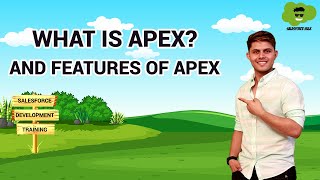-
How to add custom tabs to lightning navigation menu?
How to add custom tabs to lightning navigation menu?
Log In to reply.
Popular Salesforce Blogs

Ideas Management Platform: Solidifying Leadership for Innovation | Salesforce
“Leadership is the capacity to translate vision into reality.” – Warren Bennis Innovation is the ability to create something novel which leads to growth in…

What is the Salesforce Experience Cloud? | The Ultimate Guide
Salesforce Experience Cloud, formerly known as Community Cloud, is a platform designed to help companies build and customize online communities for their customers, partners, and…

How to Delete Components from a Managed - Released Package?
Deletion of components is required when a component is no longer in use or a particular component has conflicted with some other components with the…
Popular Salesforce Videos
Salesforce Financial Services Cloud Spring '23 Highlights
Shake off those winter blues with the new features coming in Salesforce's Spring '23 Release for Financial Services Cloud. Whether it's ARC enhancements, interaction summary…
Salesforce Platform Quick Tip: How to Optimize UI for Mobile Users
How do you design Salesforce for use on either a desktop monitor or a phone? What looks great on a big monitor looks crowded on…
What is APEX? | Features of APEX | Salesforce Development Course
This is the first Chapter of the Salesforce Development Course video series. In this video, Shrey has answered the following questions: What is APEX? What…