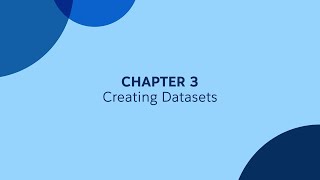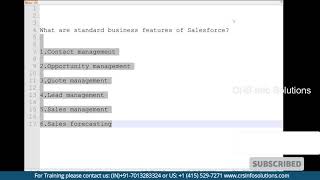-
How do you set up the account hierarchy in Salesforce ?
How do you set up the account hierarchy in Salesforce ?
Log In to reply.
Popular Salesforce Blogs

Custom "Range of Years" for "Standard Date Field" in Salesforce
Have you ever noticed that the standard date field shows year Range to only up to 7 years? What if we want that Range to…

Salesforce Web3: All You Need to Know
What are NFTs? Before we get into the mechanics of what a Salesforce NFT Cloud could mean, let’s first define what an NFT is! NFT…

7 Best Enhancements Coming to Salesforce Field Users with Resco’s Winter Update ‘18
The air is getting colder and the countdown for the Holidays begins. That must mean one thing, it's the Winter Updates time! A decade ago,…
Popular Salesforce Videos
Creating Datasets - Tableau CRM | Salesforce Tutorial
Recipes provide an easy way to update, combine and transform your sources into the datasets you'll use to drive your dashboards. You'll see how to…
Explain Standard Business Features of Salesforce?
Standard business features of Salesforce are Contact Management, Opportunity Management, Lead Management, Quote Management, Sales Management and Sales Forecasting. Watch the video to learn all…
How Link Cartridge Development Can Your Business Storefront | Salesforce Link Cartridge
LINK Cartridge is a container for packaging and deploying program code and data, it’s structured in folders and subfolders for maximum efficiency.