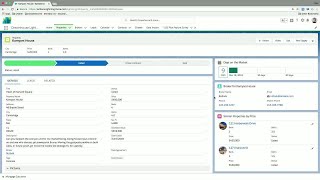-
How do I give access to the Visualforce page in Salesforce?
How do I give access to the Visualforce page in Salesforce?
Log In to reply.
Popular Salesforce Blogs

Introduction to Visualforce Pages | Salesforce Guide
What is Visualforce Page? Visualforce page is a web development language created by Salesforce. The syntax for this language is like HTML. It allows developers…

Salesforce Relationships in 2023 | The Ultimate Guide
Salesforce is an effective CRM application that gives companies the ability to manage client interactions and data. Relationships are a core component of the Salesforce…

How to setup an Einstein Chatbot in Salesforce?
In this article, we will discuss Einstein Chatbot and consider Omni-Channel, Lightning Knowledge Base, Embedded Service Deployment, and more. The first point to note: this…
Popular Salesforce Videos
Nonprofit Summit 2022 - Go Further with Salesforce Reports and Dashboards Hands-on Training
Salesforce reports and dashboards are the analytical sides of CRM. They are used to convert business requirements into Visual representations like Graphs, Pie Charts, Tables,…
Salesforce JavaScript Developer 2 Certification Series
Hi Everyone, SFDC Panther has started the Salesforce JavaScript Certification series and this is the second session of the series. I already have uploaded the…
Lightning Data Service: An Easy Way to Build Lightning Components Without Code
Lightning Data Service is a centralized data caching framework which is used to load, save, create and delete a record without server-side apex code. It…