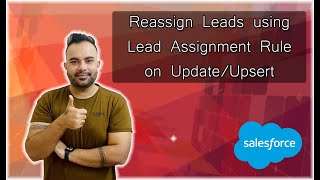-
How do I create a quick action in salesforce ?
How do I create a quick action?
How do I create a quick action?
How do I create a quick action?
How do I create a quick action in salesforce ?
Log In to reply.
Popular Salesforce Blogs

Latest Salesforce Commerce Cloud Tools to Enhance Developer Experience
Recently, Salesforce announced some new tools at the National Retail Federation (NRF) 2020 in New York City for boosting the developer experience of Salesforce Commerce…

All You Need to Know About Salesforce and AWS Alliance
In this article, we will go over the recent Salesforce and AWS collaboration. AWS (Amazon Web Services) and Salesforce, the world's leading AI CRM, recently…

Data Security Models in Salesforce
In Salesforce when we talk about security and especially about data security, so our main focus is to provide more security and try to prevent…
Popular Salesforce Videos
Reassign Leads using Lead Assignment Rule on Update/Upsert | Salesforce Tutorials | #SalesforceBolt
In this vlog, we will do some work around Assignment Rules. As you are aware Assignment Rule can be trigger on Insert actions. Either it…
Generate the Multiple Contracts in Salesforce CPQ
In this video, watch a demonstration of how to generate multiple contracts using a single quote record. Watch and learn. Do let us know in…
Mastering Apex Collections | Salesforce Tutorial
Working with collections like List, Map and Set is part of the day’s routine for Apex developers. While their basic use is straightforward, there are…