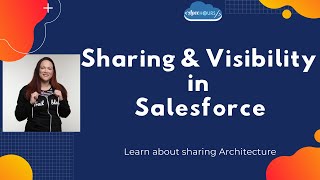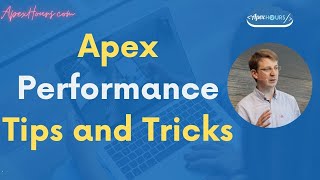-
How can I get all the Fields of an sObject in Salesforce apex class without hardcoding?
Hi All,
How can I get all the Fields of an sObject in Salesforce apex class without hardcoding?
please give suggestion
Log In to reply.
Popular Salesforce Blogs

Multi-Factor Authentication in Salesforce - A Short Guide
In today's world, it is very important for everyone to keep their data safe and secure. Since we all use different websites for different purposes…

Salesforce ERP Integration – Evaluate Your Sales Opportunities Accurately
Vendors that respond faster gain more business opportunities. This is why companies must empower their sales reps with instant customer and prospect information access by…

How to Choose the Right Salesforce Implementation Partner in the USA?
Partnering with the right Salesforce Implementation Partner in the USA is a pivotal step in ensuring the seamless adoption and optimization of the Salesforce platform…
Popular Salesforce Videos
Sharing and Visibility With Salesforce
Watch this amazing to understand the Salesforce sharing model, and how to structure profiles, roles, and sharing rules to control visibility. Do let us know…
Apex Performance Tips and Tricks | Salesforce Video Guide
Watch this video to learn all about Apex Performance: • What do we mean by performance? • How do we measure performance? • Loop Performance…
Are Privacy laws anti-marketing? - Salesforce, GDPR and CCPA
Are Privacy laws anti-marketing? Or a great marketing opportunity for organizations? Perhaps the underlying question is: Is your Marketing outreach an unwanted nuisance? Or worse,…