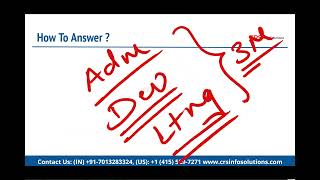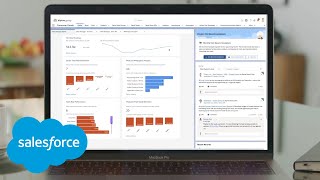-
Which standard chart type can be placed on the salesforce dashboard?
Which standard chart type can be placed on the salesforce dashboard?
Log In to reply.
Popular Salesforce Blogs

Sandboxes in Salesforce - All you Need to Know
Sandboxes Sandboxes are utilized to make different duplicates of the production organization. Different or a few duplicates of the organization can be created like one…

Salesforce Security Model - An Overview
What is Salesforce Data Security? Presently Salesforce offers a thorough and flexible data security model for tying down data at totally various levels to give…

Apex Replay Debugger - Salesforce Developer Guide
In this blog, we are going to discuss the apex replay debugger. Before starting the discussion about apex replay debugger let’s learn some basic knowledge…
Popular Salesforce Videos
Create Reports In Salesforce With Report Builder
Create reports in Salesforce with Report Builder. In this video, the following points will be covered - 1. Introduction Get a brief introduction about reports…
How Much Time to Give to Salesforce Preparation?
Wondering how much time to give for Salesforce preparation? Watch this video it explains distinctly how much time you need to learn. If you have…
Salesforce Consumer Goods Cloud Demo
Salesforce Consumer Goods Cloud is an intelligent, seamless B2B CRM solution specifically designed for the consumer goods industry. Watch this video to learn more.