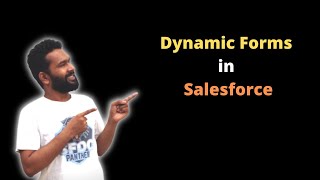-
Is it possible to update a custom subject picklist via Salesforce workflow rule?
I have a custom subject picklist which i want to update with the value from standard subject picklist on Event. Is it possible via workflow rule?
Log In to reply.
Popular Salesforce Blogs

A Guide to Customizing Your Salesforce Data Classification Settings
Your Salesforce Org stores a lot of sensitive information — and to help you properly protect it, the platform introduced a built-in data classification tool…

Everything You Need to Know about Salesforce Partner Portal
Implementing a robust partner portal becomes paramount as businesses strive to foster stronger partner relationships and expand their reach. Salesforce Partner Portal offers a powerful solution…

Rev Up Your Business With Top 10 Free Apps On Salesforce AppExchange
Do you know many apps on the Salesforce AppExchange can assist in streamlining your operation and boosting your bottom line without any additional cost? Installing…
Popular Salesforce Videos
Dynamic Forms in Salesforce
Hello Everyone, in this video, we will talk about what the dynamic form is and how to work with the dynamic form in Salesforce. Watch…
Approval Process In Salesforce | Salesforce Development Tutorial
Approval process in Salesforce. This video will cover the following points - 1. Approval Process Learn how to create an approval process. 2. Manage Approval…
What is the Difference Between Profile Vs Permission Set?
What is the difference between Profile Vs Permission Set? The profile is mandatory for the users in Salesforce. A permission set is one thing that…