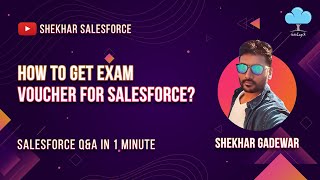-
Prevention of SOQL Injection
What are some methods by which we can prevent SOQL Injection? Elaborate with Example?
Log In to reply.
Popular Salesforce Blogs

Enhance Business with Salesforce Implementation Services
Most of the companies nowadays are looking forward to the best results within the shortest span of time. With the introduction of Salesforce, achieving the…

Salesforce Engage | Propel Customer Engagement with Relevancy
Marketing without customer engagement is nothing more than an on-air commercial that nobody wants to see. Every day the competition is intensifying, and keeping customers…

Salesforce Nonprofit Cloud Spring '24 Highlights
While many of us are still feeling the chill of winter, Salesforce's Spring '24 release is in full bloom! Let's review some of the Nonprofit…
Popular Salesforce Videos
How To Get Exam Voucher For Salesforce?
Wondering How To Get Exam Vouchers For Salesforce? Join this useful group for Salesforce job & career info and learn all you need to know…
Work Your Opportunities and Manage Your Pipeline (Lightning Experience) | Salesforce
In this video, Salesforce Support demonstrates how to work with deals and manage your pipeline in the Salesforce Lightning Experience. With interactive features that help…
What is a Salesforce Admin?
Salesforce administrators are the gatekeepers of their employer's sales and marketing data. They create each user account and determine the proper level of access based…