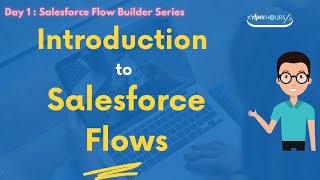-
In Salesforce, can i make callout after Dml insert or any dml operation?
I am facing problem in making callout after performing dml operation.Is this Possible?
Log In to reply.
Popular Salesforce Blogs

How to Automate Sewing Machine Inventory Management with Salesforce
Keeping track of stock is crucial in the ever-changing sewing machine repair and retail market. Salesforce's potential for automation means it might help firms save…

How does the Salesforce IoT Cloud system build End-to-End Customer Experience?
An effective Salesforce development company provide specialized enterprise app development and maintenance and of course offers implementation and customization services. When looking for Salesforce vendors,…

Salesforce Application Testing: Strategies, Best Practices, and Essential Tools
In software development, Salesforce is a cornerstone for customer relationship management solutions. However, ensuring these applications run smoothly and efficiently demands rigorous performance testing. This…
Popular Salesforce Videos
Introduction to Salesforce Flow Builder
Watch this video to learn about Salesforce Flow Builder. 0:00 Introduction 2:50 Introduction to Salesforce Flows 4:40 Types of flows, Screen, Auto-Launched 7:10 Components related…
Understanding Basics of CRM, Cloud Computing & Salesforce
With cloud computing, businesses access applications via the internet. It's called Software As A Service (or SaaS). Businesses are freed up from having to maintain…
Dreamforce 2021 FAQs
As the fall continues to approach, questions around Dreamforce 2021 continue to increase and that's why we've gone ahead and answered all the FAQs around…