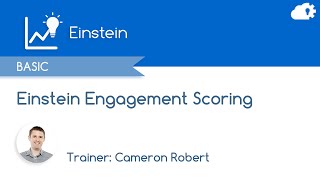-
How to update a field after every 24hrs in salesforce?
Hi All,
How to update a field after every 24hrs in salesforce?
Thanks
Log In to reply.
Popular Salesforce Blogs

Salesforce IoT Cloud Consulting Services: Enhancing Customer Experience
The way businesses engage with consumers, devices, and data has been changed by the Internet of Things (IoT). With the ability to communicate with consumers…

How Does Salesforce Secure Your Data? Learn Here!
Salesforce makes the use of various effective techniques to secure your data SSL technology – Salesforce makes use of SSL technology to protect your data…

Roles, Profile and Sharing Setting in Salesforce
Protect Your Salesforce Data: Roles, Profile and Sharing Setting For admins and developers, picking informational collections to which every client or gathering of clients can…
Popular Salesforce Videos
Salesforce Pay Expectations $$$ US and UK
Do you agree or disagree with these numbers? How do you think Mason Frank could have surveyed differently? In this video, Brad discusses just how…
Salesforce Customer 360 Audiences Enhancements
Salesforce Customer 360 is a tool that allows companies to connect Salesforce apps and create a unified customer ID to build a single view of…
How to use Einstein Engagement Scoring in Salesforce Marketing Cloud
Cameron Robert shows how to gain actionable insights from the Einstein Engagement Scoring Dashboard in Salesforce Marketing Cloud, and talks through a few activity ideas…