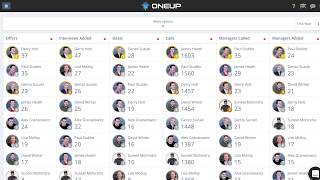-
How to Set Up Governor Limit Email Warnings in Salesforce?
How to Set Up Governor Limit Email Warnings in Salesforce?
Log In to reply.
Popular Salesforce Blogs

How to use aura:set in Salesforce Lightning?
aura:set - <aura:set > is used to set the value of an attribute inherited from a parent component, event, or to set the value of…

A Guide for Salesforce Certification
In today's world, Salesforce is a huge platform for all the developers, admins and consultants as well as for customers also. So Salesforce provides their different…

Different Types of Sandboxes in Salesforce
What is Sandbox? A copy of the production organization is known as a sandbox. Sandboxes allow you to create multiple copies of an organization in…
Popular Salesforce Videos
Create a New Marker Layer in Maps | Salesforce Maps
Salesforce Maps is a location intelligence and map visualization tool that integrates with your Salesforce CRM, simplifying territory management. With Salesforce Maps you can create territories…
How to use Salesforce Data to drive producivity and greater data capture
How do you encourage and drive better quality data entry into Salesforce by Salespeople? How do you use that data to drive productivity and proactive…
Run Report With Filters from UiPath Studio | Salesforce
New features on Salesforce Activities Extention Package from UiPath MarketPlace: https://connect.uipath.com/marketplace/components/salesforce-activities-extention-package (0:40) Use complex object in the Query and Timeout part of the Setting to…