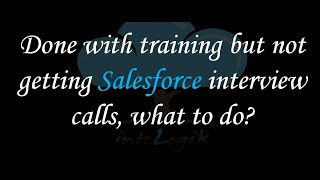-
How to resolve UNABLE TO LOCK ROW error in salesforce?
How to resolve UNABLE TO LOCK ROW error in salesforce?
Log In to reply.
Popular Salesforce Blogs

Automate to Upload Files on Amazon S3 Through Salesforce Apex
Amazon S3 is a web service offered by Amazon Web Services. Amazon S3 provides storage through web services interfaces. With the help of the following…

How to Set up a Salesforce ServiceNow Integration [Step-by-Step Guide]
How to Set up a Salesforce ServiceNow Integration [Step-by-Step Guide] Salesforce ServiceNow integration can assist your teams in better acquiring and aggregating their already increasing…

How to Get Current Record Id in Lightning Web Component | Salesforce Developer Guide
Getting record in Lightning Aura Component is quite easy, we use force:hasRecordId and get the result in controller by using, getRecordId:function(component,event, helper){ var currentRecordId…
Popular Salesforce Videos
The future of Salesforce Lightning (according to Mike Rosenbaum)
We find out from Mike Rosenbaum (@mike945778) who is in charge of Salesforce Sales, Service & Lightning, the future of Salesforce Lightning at the London…
Done With Training But Not Getting Salesforce Interview Calls, What To Do?
To sum up, choosing a Salesforce Career will be a better option than any other profession seeing the opportunities that it is creating in the…
COVID-19 Impact on The Automotive Industry -Digitization With Salesforce Can be a Solution
Coronavirus is expected to create a physical contactless environment with an increased thrust on online assessment and buying of vehicles. This is a huge shift…