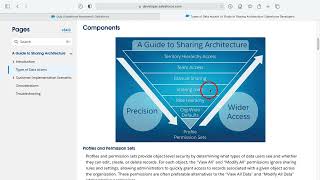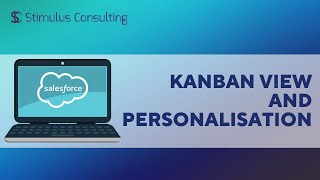-
How to implement Print detail and send email button in Salesforce?
On click of Print Detial button show selected contacts detail in pdf.
On click on send email button open a new window. It should look like this User-added image
Here is the code
public class SearchRecords {
public boolean display{get;set;}
public boolean disable{get;set;}
public String AccId{get;set;}
public string getstring{get;set;}
public List<Account> accountlist {get;set;}
public list<Contact> conList{get;set;}
private integer totalRecs = 0;
private integer OffsetSize = 0;
private integer LimitSize=6;
public String selectConId{get;set;}
public contact con{get;set;}
public List<String> conidlist{get;set;}
public void searchRecords(){
conidlist = new List<String>();
display=false;
accountlist= new list<Account>();
if(getstring!=null){
accountlist= Database.query('select id,AccountNumber,name,Phone from Account where name like \'%'+getstring+'%\'');
}
}
public List<WrapperClass> listWrapper {get;set;}
public void newClick(){
disable=false;
LimitSize=6;
OffsetSize=0;
showContact();
}public void selectCont(){
if(selectConId!=null && selectConId!=''){
conidlist.add(selectConId);
}
}
public void showContact(){display=true;
listWrapper = new List<WrapperClass>();
system.debug('====>'+LimitSize);
system.debug('====>'+OffsetSize);
List<Contact> conlist =[SELECT id,Title,Fax,Birthdate,Name,Account.Name,Phone,Email FROM Contact WHERE AccountId=:AccId LIMIT :LimitSize OFFSET :OffsetSize];
if(conlist!=NULL){
totalRecs = conlist.size();
for(contact con:conlist)
{
listWrapper.add(new WrapperClass(con));
}
}
}
public pageReference SendEmail(){
return null;
}
public pageReference PrintDetail(){
if(conidlist.size()>0){
String conIdsStr='';
for(String conId : conidlist){
conIdsStr+=conId+'@@';
}
PageReference acctPage = new pageReference('Apex/printContactDetail');
return acctPage;
}else
return null;}
public void FirstPage(){
OffsetSize = 0;
showContact();
}
public void previous(){
OffsetSize = OffsetSize - LimitSize;
showContact();
}
public void next(){
OffsetSize = OffsetSize + LimitSize;
System.debug('>>>>>OffsetSize '+OffsetSize);
showContact();
}
public void LastPage(){
disable=true;
OffsetSize = totalrecs - math.mod(totalRecs,LimitSize);
showContact();}
public boolean getprev(){
if(OffsetSize == 0)
return true;
else
return false;}
public boolean getnxt(){
if((OffsetSize + LimitSize) > totalRecs)
return true;
else
return false;
}
public class WrapperClass {
public boolean fgjj;
public Boolean checked {get;set;}
public contact con {get;set;}
public WrapperClass(contact con) {
this.con=con;
checked=false;
}
}
}<apex:page controller="SearchRecords" showHeader="true" >
<apex:form id="frm">
<!----<apex:actionFunction name="showcon" action="{!showContact}" reRender="frm" /> --->
<apex:pageblock >
<apex:pageBlockSection title="Search Account Records" columns="1">
Enter Name<apex:inputText value="{!getstring}" id="theTextInput"/>
<apex:commandButton action="{!searchRecords}" value="Search" id="theSearch" reRender="frm"/>
</apex:pageBlockSection>
<apex:actionFunction action="{!selectCont}" name="selectCont" reRender="conSection" >
<apex:param assignTo="{!selectConId}" name="" value=""/>
</apex:actionFunction>
<apex:pageBlockSection title="Account Detail" id="pb">
<apex:pageBlocktable value="{!accountlist}" var="acc">
<apex:column >
<input type="radio" name="group1" reRender="{!display}" />
<apex:actionSupport event="onclick" action="{!newClick}" reRender="conSection" >
<apex:param assignTo="{!AccId}" name="accname" value="{!acc.id}"/>
</apex:actionSupport>
</apex:column>
<apex:column value="{!acc.Name}"/>
<apex:column value="{!acc.Phone}" />
</apex:pageBlocktable>
</apex:pageBlockSection><apex:outputPanel id="conSection">
<apex:pageBlockSection title="Related Contact" id="conpgblk" rendered="{!display}" >
<apex:outputPanel rendered="{!listWrapper.size != 0}">
<div align="center" draggable="false" >
<apex:commandButton value="Send Email" action="{!SendEmail}" />
<apex:commandButton value="Print Detail" action="{!PrintDetail}" />
</div>
<apex:pageBlockTable value="{!listWrapper}" id="pbt1" var="wrap">
<apex:column headerValue="Select">
<apex:inputCheckbox value="{!wrap.checked}" onclick="selectCont()" id="inputBox"/>
</apex:column>
<apex:column value="{!wrap.con.Name}"/>
<apex:column value="{!wrap.con.Phone}"/>
<apex:column value="{!wrap.con.Email}"/>
<apex:column value="{!wrap.con.Account.Name}"/>
<apex:column value="{!wrap.con.AccountId}"/>
<apex:column value="{!wrap.con.Id}"/>
</apex:pageBlockTable>
<apex:commandButton value="First Page" rerender="conpgblk" action="{!FirstPage}" disabled="{!prev}"/>
<apex:commandButton value="Previous" rerender="conpgblk" action="{!previous}" disabled="{!prev}"/>
<apex:commandButton value="Next" rerender="conpgblk" action="{!next}" disabled=""/>
<apex:commandButton value="Last Page" rerender="conpgblk" action="{!LastPage}" disabled="{!disable}"/>
</apex:outputPanel>
<apex:outputPanel rendered="{!listWrapper.size == 0}">
<b> NO RELATED CONTACTS FOR THIS ACCOUNT.</b>
</apex:outputPanel>
</apex:pageBlockSection>
</apex:outputPanel>
</apex:pageblock>
</apex:form>
</apex:page>
Log In to reply.
Popular Salesforce Blogs

User Agent Flow in Salesforce | The Developer Guide
User Agent Flow (Mobile App Integration) A simple flow for clients that don't need to include global secrets (such as distributed apps) but can be…

Top Helpful Youtube Channels To Get You Started With Salesforce
Salesforce skills can help advance careers for beginners or for anyone who wants to get into the Salesforce ecosystem. Job seekers can find high-demand, high-paying,…

ClickJack Protection for Salesforce
ClickJacking name sounds like an unfamiliar jargon for those who have never heard of it. Let me clarify it for you, it is a technique…
Popular Salesforce Videos
Three Quick Wins With Pardot | Salesforce
Discover the full suite of B2B marketing automation tools to create meaningful connections, generate more pipeline, and empower sales teams to close more deals. See…
Salesforce Guide to Sharing Architecture
The Salesforce sharing model is an essential element in your organization's ability to provide secure application data access. Therefore, it's crucial to architect your sharing…
Kanban View and Personalisation | Salesforce Training
In this short video, we will show you the Kanban view in Salesforce Lightning and how it can be personalized. Check out this amazing and…