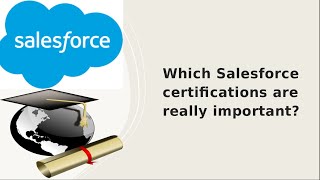-
How immediate attribute work on CommandLinks and CommandButtons in Salesforce?
How immediate attribute work on CommandLinks and CommandButtons in Salesforce?
Log In to reply.
Popular Salesforce Blogs

Utility Class to Get Object Metadata - A Comprehensive Guide
Introduction In Salesforce development, Utility Classes play a crucial role in centralizing and organizing commonly used code logic, making the codebase more maintainable, readable, and…

How To Integrate Salesforce And SharePoint Online Through Files Connect?
Salesforce is notoriously infamous for its low storage space and a relatively lacking document management capabilities. To be fair the Software-as-a-Service CRM platform was not aimed at…

Enhance Your Cloud Security With Salesforce Shield
Ever since Cloud came into play, Data security is the buzzword that reverberates all over the corporate world. It has been proven time and again that…
Popular Salesforce Videos
Dynamic Report Charts & Customer 360 View in Salesforce - Learn Salesforce Series By Algoworks
In this video, the following points will be covered - 1. Introduction Introduction to conventional setup for Customer 360. 2. Prerequisites Setting up a base…
Which Salesforce Certifications are Really Important?
If you really want to know which Salesforce certifications are really important then this video is for you. If you have any doubts or concerns,…
Salesforce - Outlook Integration
In this video, Salesforce Atlas explains how to increase your productivity by automatically synchronizing your data between the two systems, creating tasks, associating emails from…