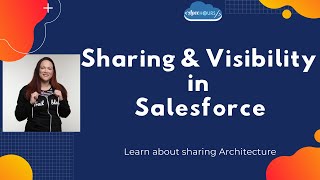You’ve customized the Activity Type picklist field and built two great new reports to help figure out the kinds of activities that win deals. Now it’s time to actually get these updates into the hands of your sales team. As with all important updates like this, it’s critical to develop deployment and communication plans to get your sales reps and managers ready.
Introduce Picklist Updates
In the previous unit, we customized the Type field on the Activity object with new values. When you initially deploy the new values in your production org, there won’t be any activities with the new values. It takes time for sales reps to generate activity records with your new options. Decide how best to educate your sales team on the updated picklist options.
Are your sales reps already logging activities? If so, work with sales management to let reps know about the new values in the picklist. A brief email or Chatter post from a sales leader is a good way to get users up to speed on the new picklist choices.
If your sales reps aren’t already logging activities, then come up with a comprehensive communication and enablement plan. Consider hosting some enablement sessions for your sales users to explain how to track activity in Salesforce—and the benefits. Encourage sales reps to get hands-on experience via Trailhead (see our resources section to find great modules that dig into sales productivity features for both admins and sales users).
Analyze Key Sales Activities
Once your new picklist values are live, you can deploy the new reports and dashboards. Make sure to adjust the time range or other filters on the reports if needed to fit your business. If you have a large sales team, consider additional filters for certain user roles or sales territories. You can also apply a filter on the dashboard that gives managers and users a big-picture view with the option to drill down into their particular team.
Let’s look at our example dashboard from the prior unit.
Looking at the win rates, two sales reps have the highest win rates—Cindy Central and Kasey Central. Look for patterns in their activity breakdown on the right—both Cindy and Kasey have logged site visits, and Cindy logs demos. Other sales reps aren’t logging any activities. The central team appears to have landed on some approaches that work. These kinds of insights serve as a great blueprint for other sales teams.
After your sales team logs activities for a month or two, analyze the patterns, and see if any indicators of success emerge. Determining which activities lead to new deals is of great interest to most sales reps. Wouldn’t it be great if everyone had a higher win rate?
Monitor Usage
Congratulations! Your sales team now has some great new methods to sell smarter and win more deals. As with any new feature, it’s important to monitor usage, collect feedback, and make improvements based on that data. Here are a few things you can do to ensure the success of this new functionality.
Check adoption of the new Type picklist values: Periodically review the Key Activities Report. Are users employing the new picklist values? If not, determine why. Are users not logging any activities?
Report on reports: What better way to track Salesforce report usage than with another Salesforce report? Now that you’re an expert on building reports, go ahead and create one to track how new key activity and win rate reports are used. Use the Last Run Date field to see if sales users are using the reports you created.
Review the value of reports: Plan to review the Key Activities Report and dashboard components quarterly with sales management to ensure they’re still useful. If not, determine where updates are needed.
Remind users: Share any insights you found when analyzing your Key Activities Report. If interesting patterns emerge, make sure to make those findings public. Get with sales leaders every week and choose which numbers and success stories you want to share with the sales organization via email and Chatter.