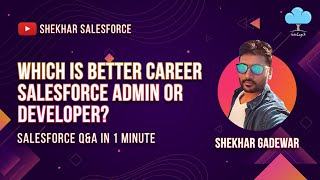-
How do we include external JavaScript libraries in Salesforce Lightning Component?
How do we include external JavaScript libraries in Salesforce Lightning Component?
Log In to reply.
Popular Salesforce Blogs

Seven Vital Reasons to Choose Salesforce for the Manufacturing
As the business world evolves, the importance of a robust CRM becomes evident. This powerful tool serves as your guiding beacon, skillfully navigating the ever-shifting…

Salesforce Cloud Platform
Old business management systems are fading due to their firm consistency on conventional approaches and manual efforts. Due to constant failures experienced, there is an…

Salesforce Classic vs. Salesforce Lightning - Which Is Better
There's really no denying that technology has taken huge leaps in the past decades. With the advent of app development reaching newer and higher levels…
Popular Salesforce Videos
Which Is Better Career Salesforce Admin or Developer?
Wondering Which is the better Career, Salesforce Admin or Salesforce Developer? Watch this video and join this group to learn all about it. Join this…
Algoworks All Set To Attend French Touch Dreamin’ 2019!
French Touch Dreamin’ 2019 is right around the corner and Team Algoworks is going to attend this European Salesforce community-led event which is going to…