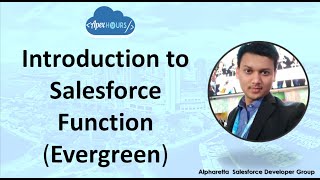-
How do I create a related list in Salesforce?
How do I create a related list in Salesforce?
Log In to reply.
Popular Salesforce Blogs

What are the Benefits of Integrating Salesforce Order Management System with e-commerce in 2023?
The e-commerce industry has evolved from small stores to megastores in the passing years. However, managing the back end of an online retail business is…

WordPress and Salesforce Integration - What You Should Know
Organizations that want to improve the way they deliver digital assets to their audiences would benefit from using WordPress together with Salesforce. When you deliver…

Salesforce Lightning Experience – Five Tips for Salespeople
Customer relationship management (CRM) was revolutionized when Salesforce was released. Today, it remains one of the most prominent names in CRM software, primarily because of…
Popular Salesforce Videos
Practice Test and Questions for Salesforce Platform App Builder Certification Exam
In this video, Shrey provides a practice test for the candidates who are preparing for the Salesforce Platform App Builder Exam. This test boosts your…
Salesforce JavaScript Developer 1 Certification Series
Hi Everyone, SFDC Panther has started the Salesforce JavaScript Certification series and this is the first session. What you will learn: Variables Data Types Operators…
Introduction to Salesforce Function | Evergreen
Introduction to Salesforce Function and Evergreen. Deliver event-driven, connected experience fast. Evergreen: Serverless Functions Check out this video to learn everything you need to know…