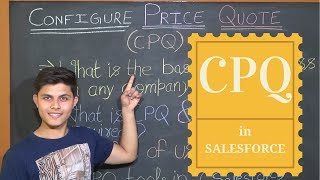Popular Salesforce Blogs

All You Need to Know About Test Class in Salesforce
Test classes in Salesforce are a vital component of the Salesforce development process. These classes are used to test the functionality and effectiveness of Apex…

Challenges Faced by Customers in Salesforce Self Service Portal and Tips to Fix Them
The self-service portal is the present and the future of how businesses and customers interact with each other. The easiest and the most effective way…
Popular Salesforce Videos
What Is Salesforce? | Salesforce Training - What Does Salesforce Do?
What is Salesforce? Salesforce is a cloud computing service as a software (SaaS) company that specializes in customer relationship management (CRM). Salesforce's services allow businesses…
Kizzy Consulting Salesforce Services - Grow Your Business 2X With Salesforce CRM
Kizzy Consulting is a Salesforce Ridge Consulting Partner in the USA and has successfully implemented 100+ Salesforce projects for 100+ clients across sectors like Financial Services,…
What is CPQ (in Salesforce)?
This videdo explains Configure Price Quote (CPQ) in Salesforce by dividing this topic into 4 basic points, which are: 1. What is the basic sales…