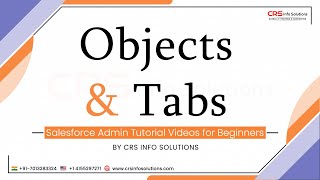-
Explain Salesforce CPQ Product Rules and Features.
Explain Salesforce CPQ Product Rules and Features.
Log In to reply.
Popular Salesforce Blogs

Top 10 Things to Know About Salesforce
Administrators/Devs/Consultants are a key piece of any business that has a Salesforce execution, they keep things ticking over just as extending Salesforce to incorporate new…

Keynote Highlights of Dreamforce 2019
It’s the Monday after the world’s largest software conference…Dreamforce! DemandBlue’s team of Customer Success Managers spent the last week seeping in Salesforce’s conference full of…

Salesforce Lightning vs Classic: How Lightning Has Proved its Worth Against Classic
Introduction Talk of Salesforce world and the answer will echo in the form of Lightning. People are going crazy behind it and even most of…
Popular Salesforce Videos
Objects and Tabs in Salesforce
Watch this video to learn all about Objects and Tabs in Salesforce. If you have any doubts or concerns please let us know in the…
Process Builder - A Tool every Salesforce Developer must know
Salesforce Process Builder - A Tool every Salesforce developer must know. Learn how to master Process builder Salesforce to automate your business processes. In this…
How to Test Your Process Builder | Salesforce
In this video, Appopedia provides helpful tips on how to test your process builder in Salesforce. She explains how to create a test user, what…