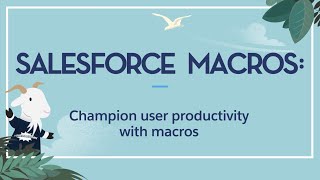-
Can I remove an expired Self-Signed certificate?
Can I remove an expired Self-Signed certificate?
Log In to reply.
Popular Salesforce Blogs

Knowledge of Salesforce Flow and Different Type of Flows and Its Elements
What are Flows? In Salesforce, a flow is an application that automates complex business processes. Simply put, it collects data and then does something with…

Salesforce Migration Services | All You Need to Know
Transitioning to Salesforce, a robust and versatile CRM platform, can significantly enhance your business operations. However, the migration process can be intricate and demanding. This…

Top Things You Need to Know About Salesforce Communities
Salesforce Communities is a phase that allows our customers to interface with people outside their affiliation using data, participation, and substance. While most Salesforce customers…
Popular Salesforce Videos
Salesforce Service Cloud Overview Demo
Service Cloud is a complete service solution built on the Salesforce platform that lets you quickly adapt to change, to deliver trusted service from anywhere.…
Salesforce Macros - All You Need To Know!
Macros in Salesforce allows you to perform repetitive actions in Service Cloud for the records of Account, Contact, Case, and Lead (Supported for Feed based…
Create Custom Object and Tabs in Salesforce Lightning Experience
In this video, Sanjay Gupta Tech School explains how to create custom objects and tabs in Salesforce Lightning Experience. Watch this video and learn all…