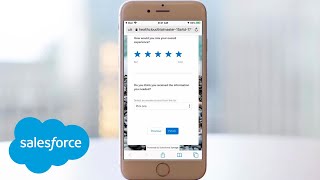Popular Salesforce Blogs

Salesforce Einstein: Artificial Intelligence for Customer Success
Artificial Intelligence (AI) is endorsing a paradigm shift in the industry today. It sure has been a while since AI’s outset, but it was only…

10 Key Benefits of Salesforce Field Service for Your Company
For many companies, the border between an excellent or poor customer experience is based on the quality of the field services they offer. Satisfied consumers…
Popular Salesforce Videos
Gantt Charts in Salesforce Lightning | Salesforce Tutorials
In this video, you will learn to implement the Gantt Chart in your Salesforce org. We will use Google Gantt Chart scripts and we will…
Salesforce Care Response Solution Demo
The Salesforce Care Response Solution is available at no cost to any emergency response teams, care management teams, health systems, health insurers, and other healthcare…
Salesforce Certifications 2022 | Which Certifications You Need & Why You Need Them
If you’re looking to start a Salesforce job this year you’re going to need a Salesforce certification. But where do you start, which certification should…