
Web to Lead Guide: All you Need to Know | Salesforce Guide
Are you still updating the new leads manually on Salesforce or your CRM?
Is your Sales team occupied with tasks that are not that fruitful?
Stop for a while, and think of a user filling in the form on your website and everything getting manually updated on your Salesforce Platform.
Sounds like a miracle!? Well, this is possible with the Web to lead feature and it can save the efforts of your Sales team.
Want to know more…!?
Stay tuned to get to understand everything in detail.
What is Web to Lead?
Web to Lead is a process where we gather all the information about the visitors on a website which can further be stored in the Salesforce platform as a new lead.
This is overall an easy process to make sure that the new lead record is transported and saved in the Salesforce Platform from the website forms which are filled in by the users visiting the website. With the help of this, businesses get feedback on the products or services directly from the users. This in turn helped the brands to grow in the marketing part.
How to set up Web to Lead Form in Salesforce?
Step 1: – Go to Setup > Home > Type web to lead > Select web to lead.
![]() Don't forget to check out: Salesforce Lead Management: Tips And Best Practices
Don't forget to check out: Salesforce Lead Management: Tips And Best Practices
Step 2: – To enable or change settings, click edit & enable Web to lead & now click on Create a web to lead.
Step 3: – Select fields that you want to show in the form, move them from available to selected fields, then enter Return URL as per choice and click generate.
Step 4: – Salesforce creates Html code we can also customize according to requirement we can copy that code to our website, copy on notepad and save as type.html, finally click on finish.
Fill in the form and the new lead will be generated in the Salesforce org.
![]() Check out another amazing blog by SP Tech here: Comprehensive Guide on Salesforce Web-to-Case
Check out another amazing blog by SP Tech here: Comprehensive Guide on Salesforce Web-to-Case
The Benefit of Using Web-To-Lead for Your Website
With the least effort, one can create the web to lead forms in Salesforce which can be leveraged to gather all the relevant information of users visiting the landing pages of the website. The overall process is effortless thus following the steps is not complicated. Seamlessly storing all the leads captured on the website on to Salesforce is possible only with the help of the Web to lead feature, making it possible to use the data effectively.


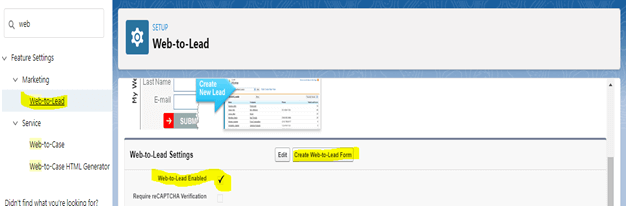
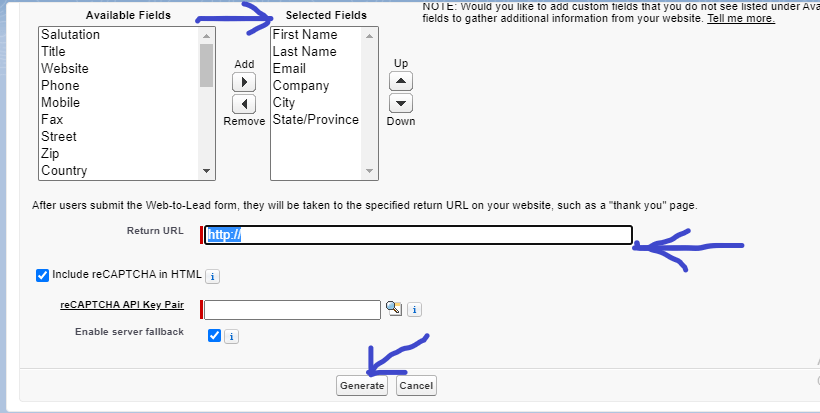




Responses