
Salesforce Web To Lead - All You Need to Know About
What is Web to Lead?
Salesforce web to lead is a tool that allows you to collect leads from your website and save them in Salesforce. Salesforce has this capability built-in. Marketing and sales automation needs the use of a web-to-lead form. Its goal is to collect data from website visitors, such as contact information and product interest, and store it in Salesforce as a "Lead" record.
For Setup Web to Lead:
- In Salesforce Classic
-
- First of all, login into your org.
- Go to Setup.
- Search for Customize in the quick find box.
- Here you find Leads
- Click on Web to Lead
- In Salesforce Lightning
-
- First of all, login into your org.
- Go to Setup.
- Search for Web to Lead then click on it.
![]() Don't forget to check out: Are they secure enough? Web to Lead Forms | Validations | SPAM | CAPTCHA | Salesforce Tutorials
Don't forget to check out: Are they secure enough? Web to Lead Forms | Validations | SPAM | CAPTCHA | Salesforce Tutorials
(Salesforce Lightning)
(Salesforce Classic)
Create Web to Lead:
- Select "Create Web-to-Lead Form" from the drop-down menu. The typical list of fields to display on the web to lead form, including custom fields from the Lead object, can be found here. Using the "add" and "delete" buttons, you may add or remove fields. You can also use the "up" and "down" buttons to reorganize fields.
- Return URL and Language are necessary fields to provide in the above screen.
- The "Return URL" is the URL that the user will be sent to after submitting the lead form. Setting up a thank you page and the finest deals supplied by your organization to clients is a wonderful idea.
- Salesforce generates HTML code that you can paste into your website immediately.
- Take the code and make changes to it to meet your needs. You may customize the HTML code by adding your company logo and changing the colors.
- After you've finished customizing this code, you may embed it on your website.
- By going to the leads TAB in Salesforce, you may see a list of leads that you acquired from Salesforce online to lead.
![]() Check out another amazing blog by Shivam here: Know About Flows in Salesforce - Learn Here
Check out another amazing blog by Shivam here: Know About Flows in Salesforce - Learn Here
Require reCAPTCHA Verification: Require reCAPTCHA verification for customer requests to minimize spam. Requests that aren't verified don't produce leads when this option is enabled. After you've enabled it, double-check that your HTML has the reCAPTCHA information.
Default Record Creator: When a Lead is generated online, this is the user that will be shown as the Creator. In most circumstances, this will be the Lead Record Owner, however Lead Auto-Assignment rules may alter ownership if they are specified. Unless Auto-Response Rules are enabled, this will also be the User who sends out the Default email response template (see below) - keep reading!
Default Response Template: Select multiple email response templates based on the criteria of leads submitted online using Lead Auto-Response Rules. Leads that do not meet any of the criteria will receive the default answer template shown below.

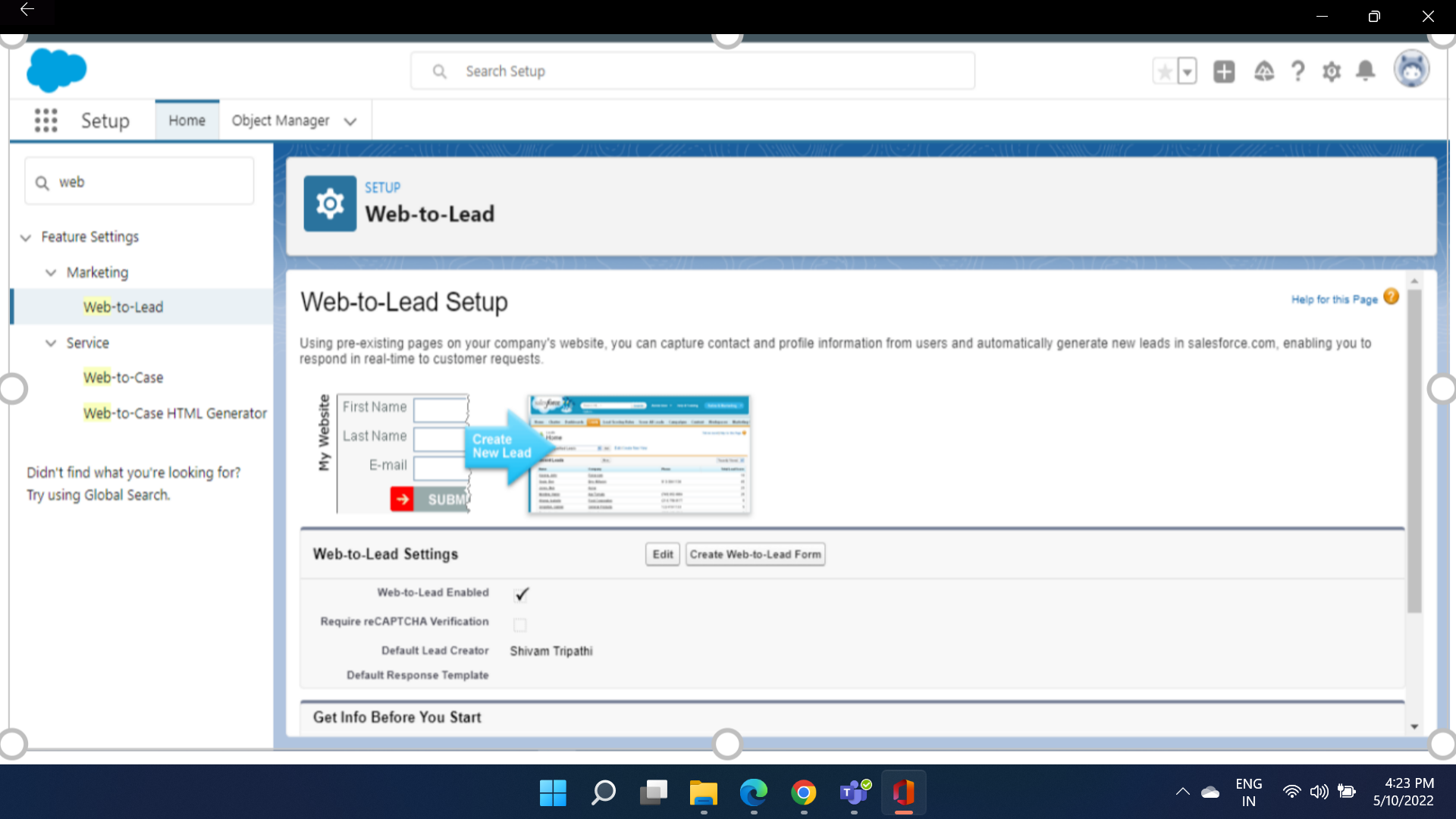




Responses