
Salesforce Field Service Implementation - The Complete Guide
As you are reading this article, you may find yourself on the precipice of a significant change to your business’s service processes including the way you manage service resources and connect with your customers. Whether you’re on the search for a suitable successor to your current field service solution or looking to build out your Salesforce Field Service environment, the amount of planning and research put into arranging a well-conceived implementation will pay dividends on the backend.
For all the same reasons your business requires a field service-oriented platform with the flexibility and tools to meet your various needs, there is a significant amount of consideration to make about how your interdependent processes are best translated and configured into the system that touches everything important to an optimized service business. This guide provides you with a comprehensive overview of how to effectively leverage the powerful management tools in Salesforce Field Service.
1. Outline Your Processes
Does your business currently utilize service territories to schedule and manage field techs?
Do you plan to automatically create and schedule service appointments?
How do you prioritize which appointments are scheduled when, and how do you create the optimal appointment schedule for your team?
Just thinking about some of these questions can cause your head to spin a little, which is why it's so important to create a detailed outline of your current business processes. Even those with an intimate understanding of how their business works may be confronted with questions they have never considered before when implementing Salesforce Field Service. And the answers to some of those questions may affect efficiency or customer satisfaction down the road. Having a well-documented resource to reference when developing solutions will help ensure your org is aligned with your goals.
Here are some of the most important questions to ask yourself when creating this outline:
- Are you moving from an existing field service management platform? What business processes are developed around the existing platform and need to be retained?
- How do you currently organize and manage service techs? What is the mobile platform you use? How many team members do you have? What is the nature of the work they do, and how complex is it? Do you have service crews that work on services together?
- Do you plan to integrate Salesforce Field Service with ERPs or other external systems? Do connectors already exist, and do they meet the needs of the integration? Are there processes that are currently performed in an external system that could better be served by Salesforce (ex. inventory management)?
- What are the biggest pain points with your current process? What are the most important enhancements you are looking to implement? What metrics are most important to track and improve with the implementation?
2. Territories, Operating Hours, & Shifts
Designed to facilitate the requirements of teams of any size and configuration, Salesforce Field Service allows users to configure territories, operating hours, and shifts that mirror your existing team organization profile.
- Service territories allow you to define where your service team completes work. They typically represent geographical areas and can be defined using Map Polygons to determine exact boundaries between territories. Add service territory members to enable field resources (technicians) to be eligible for service appointment assignments. Service Resources may even have a membership to multiple territories.
- Operating hours indicate when work can be scheduled. They can be defined on accounts, service territories, and service territory members. Along with Service Appointment scheduling windows, operating hours aim to schedule appointments that meet time constraints on several levels.
- Shifts can be created to schedule ad hoc appointments outside of regular operating hours or for workers who don’t have a set schedule. They let you set up work intervals that vary from day to day or week to week and can be used in conjunction with or instead of operating hours.
Together, these three tools enable your business to schedule work whenever you need the right people to perform the job. They also act as the foundation for building your work order management system and schedule optimization.
![]() Don't forget to check out: Streamlining Operations of a Leading Bike Aggregator Through Salesforce® Field Service Lightning
Don't forget to check out: Streamlining Operations of a Leading Bike Aggregator Through Salesforce® Field Service Lightning
3. Work Order Management
The term “Work Order Management” represents the interaction behaviour and hierarchy of several objects in Salesforce Field Service.
Here are a few terms to familiarize yourself with when configuring this section:
- Work order – Represents work to be performed on your customer’s products.
- Work order line item (WOLI) – The detailed explanation of a task to be performed by the technician.
- Service appointment – Represents an appointment to complete work for a customer. Service appointments can be child records of Work Orders or WOLIs and will be the record that interacts with the scheduling tools.
- Work type – Templates that save you time and make it easier to standardize your field service work. They represent predefined pieces of information that are unique to a particular service task, such as estimated duration, skill requirements, or product requirements. Work types can be defined on a Work Order or WOLI and those requirements will be inherited by the record.
- Asset – Represents a specific purchased or installed product.
- Maintenance plans – Let you define the maintenance schedule for one or more assets and generate a batch of Work Orders for future maintenance visits. Work types can also be defined on maintenance plans and Work Orders or WOLIs will inherit the work type.
- Statuses – Statuses represent where a Work Order, WOLI, or Service Appointment is in regard to a predefined work process. They are used by a variety of processes and triggers in Salesforce Field Service, and accurate configuration is important to ensuring these processes work with your records as expected.
4. Your Workforce
Service resources and service crews represent your field service team and can be assigned to complete service appointments. After you create these records, you may assign permission sets to members of your team who work as dispatchers or support agents.
As mentioned above, Service Resources are assigned to one or more Service Territories to add them as a candidate for service appointment assignment. If your business requires proficiency in certain skills to complete some tasks, you can add those skills to service resources and they will be respected in scheduling optimization, as well as Service Territory membership.
If some of your service work requires a team of service resources whose combined skills and experience make them a good fit to work together on appointments, you may create a Service Crew and assign them as a unit. Implementing service crews requires an extra bit of consideration in areas including absences, geolocation tracking, membership requirements, crew size, and more. If this is a feature you intend to utilize, please review Salesforce Field Service documentation to verify your requirements can be met.
5. Your Inventory
Salesforce Field Service has a robust set of tools to effectively track and manage every item in your inventory. From storage to requests and transfers to consumption, you can make sure your field techs have the right parts to complete their work.
These are some of the objects to know about:
- Locations – Physical places in the world where inventory is kept, such as a warehouse or service vehicle.
- Product items – A representation of an item in your inventory stored in a location. For products that are stored in more than one location, a product item record should be created for each location.
- Products required – As described earlier in the guide, represent products that are needed to complete a particular Work Order or WOLI.
- Products consumed – Products used during the course of the Work Order that no longer exist in your inventory.
- Product item transactions – Auto-generated records that describe actions performed on the product item (replenished, consumed, or adjusted.)
- Product requests – Orders placed for products (ex. for replenishment when low in stock.)
- Product transfers – Enable you to track product transfers between locations.
- Return order – Enable you to track the return or repair of products.
- Shipments – Represents a shipment of items between inventory locations.
![]() Check out another amazing blog by DB Services here: Business Days in Salesforce CRM Analytics (Tableau CRM)
Check out another amazing blog by DB Services here: Business Days in Salesforce CRM Analytics (Tableau CRM)
6. Scheduling Optimization
The Schedule Optimization tool offers one the biggest time-savers and opportunities for value extraction in the entire Field Service platform. If you have ever had to construct a weekly appointment schedule, you may be aware of how difficult it can be to coordinate availability, time constraints, technician ability, and scheduling priorities. And then, attempting to find the most efficient configuration and utilization percentages or to navigate a cancellation or schedule change, one might cite this as a reason to find another line of work.
But with Salesforce Field Service, this is no longer a dreadful task, but rather offers businesses peace of mind that their resources are being utilized as efficiently as possible.
- Scheduling policy – Represents a collection of objectives and rules to help guide the optimizer. When using the optimizer, either through a scheduled run or manually, users may select which scheduling policy to use.
- Work rule – A rule that filters the list of potential candidates to be assigned to a particular appointment. One example of this is the Match Skill rule which, as its name suggests, filters out service resources who do not possess the skills required to complete a job.
- Service Objective – A goal or target of a particular policy. By assigning weights to these objectives, users can promote or de-emphasize the relative importance of factors such as customer preferences, travel time, or business priorities.
- Relevance group – Represent a subgroup of service appointments or service resources. These groups can be used to apply targeted work rules or service objectives.
7. Mobile Configuration & Flows
For a mobile workforce that uses their mobile devices to perform a variety of essential tasks including record updates to accessing knowledge articles and more, an application tailored to their needs can be the difference between a happy and engaged team and a disconnected one. Luckily, the Field Service app (available for iOS and Android) offers an easy-to-navigate user interface with offline access capability and the potential for complex mobile flows.
Combined with your business's unique needs for customization, the nature of a mobile app like this will require special consideration. When developing the desired end product for this section, please review the app specifications and consult with a certified partner such as DB Services to ensure your requirements can be met.
8. Integrations
As with many businesses who use Salesforce, it may not be the only system that is a part of your service process. Should you require integration with an existing ERP or service platform, there are a number of solutions you can leverage to connect them to Salesforce Field Service. This provides you the ability to share records between systems and perform useful automation, which can help streamline your resolution process and improve customer experience.
Salesforce AppExchange boasts a robust library of premade integration packages that you can easily install in your org. Alternatively, if an out-of-the-box option won't cut it, a consultancy such as DB Services can help you build a bespoke integration solution to fit your needs.
Unleash the True Potential of Your Organization
The possibilities for building a custom field service implementation are nearly endless when considering all the offerings in Salesforce Field Service. And with a comprehensive understanding of your business and service processes, a tailored Field Service implementation can provide incredible value to you and your customers to build relationships that reach beyond the context of customer service. Contact DB Services for any questions you have or if you need assistance building your best service platform in Salesforce Field Service!
Need help with your Salesforce digital transformation? Contact us today to discuss Salesforce consulting, implementation, development, and support!

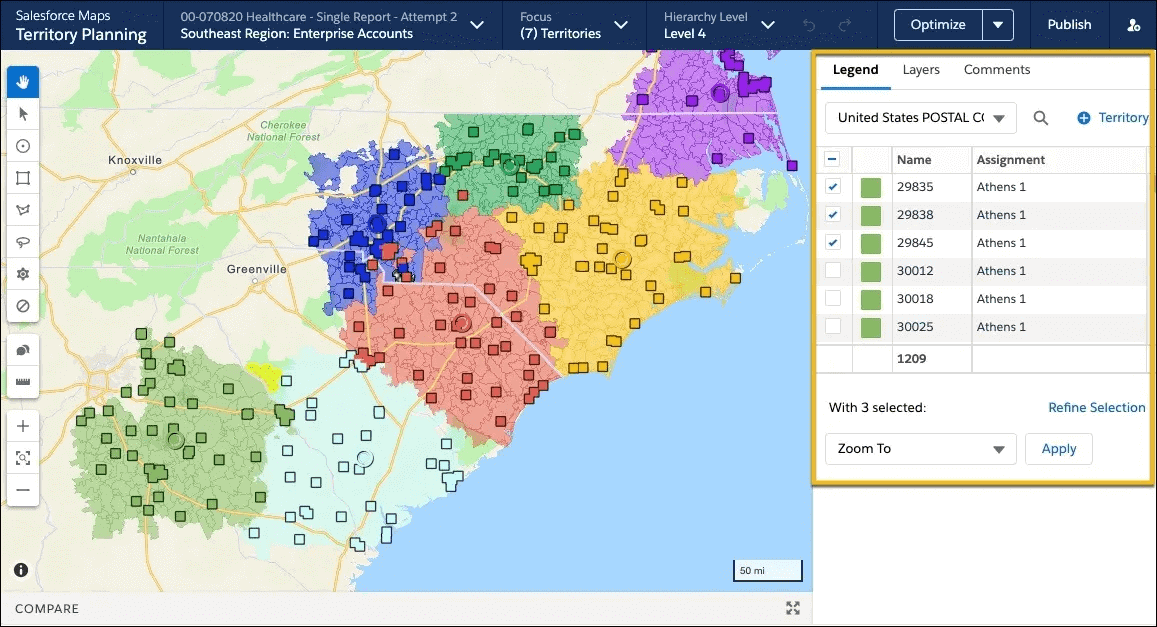



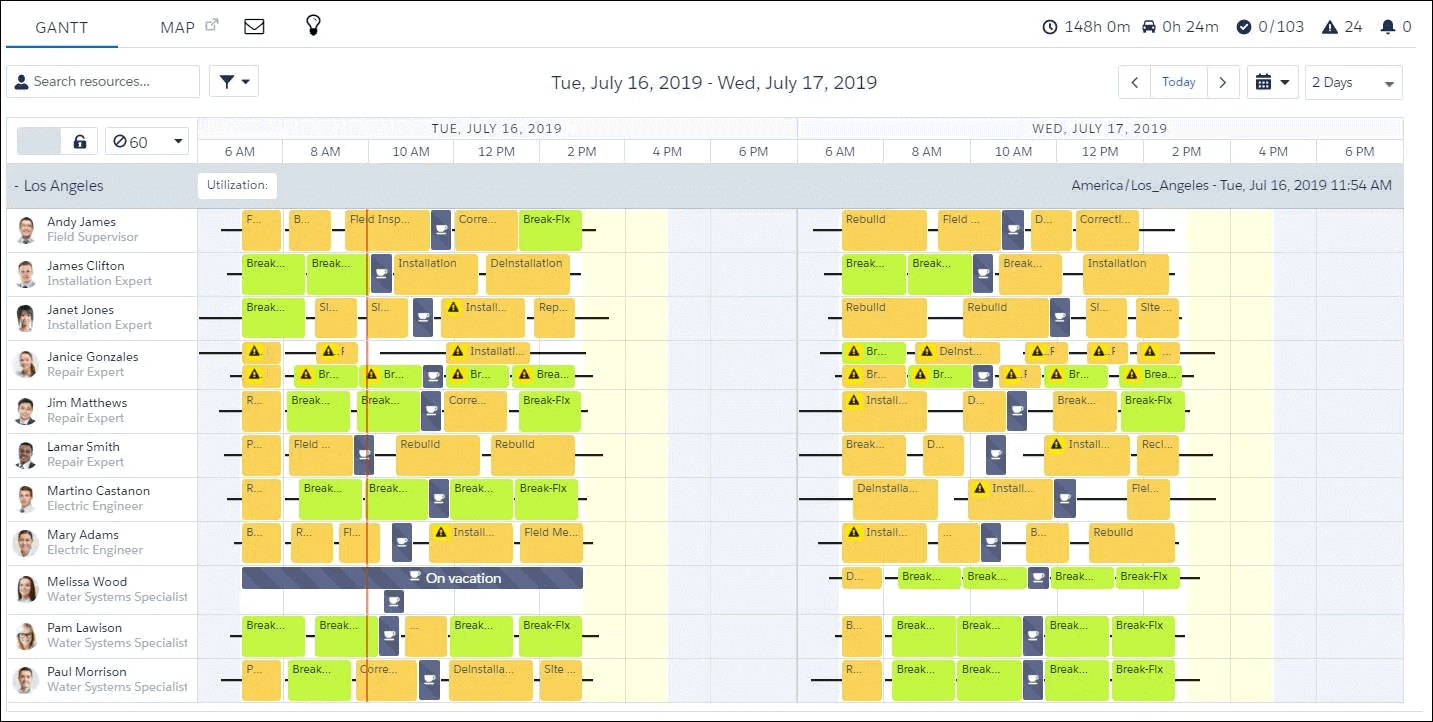




Responses