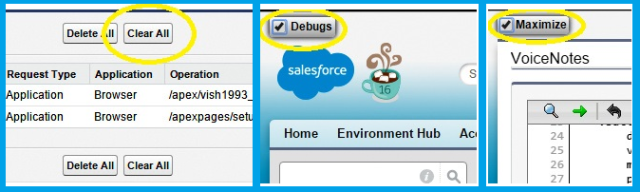Salesforce Coding Utility Chrome Extension
This is Salesforce coding utility Chrome extension. This is a very cool extension. I have made this for me and my friends. But after some time, we felt that we are addicted to this extension very much and it can be useful for another developer too. That’s why I published it and I hope you will like it.
Right now 500+ Users are using this and making their best.
About SFCU:
This extension provides you following features:
1. The code in maximized window:
We can code in Developer console and Setup tab(Like VisualForce Pages, Apex Classes, Apex Triggers, Visualforce Components). In Developer Console, we can code in maximized window but using the Setup tab we don’t have the option to maximize the window. In this case, it is difficult to code and see compile time errors on the page.Using this extension you just need to check the Maximize checkbox, which will appear on the top-left corner. You can minimize the window just by unchecking the Maximize checkbox.
2. View only debugs:
If you are looking debugs from Developer console. Then we have Debug Only checkbox. Same thing you can do on apex debugs page using this extension. You need to just check the Debugs checkbox to see only debugs.
3. Clear All Button:
In Salesforce sometimes we have lots of Debugs generated. Salesforce provides a button “Delete All” but it deletes only one page of debugging at a time. This extension will give you a “Clear All” button next to Delete All button. This button will delete all debugs. You just need to click on this button it will delete all debug one by one. You don’t need to click Delete All button again and again.
This extension has many features. Maybe you don’t need all features but I think you would like to use at least one or two of them.
If you like this extension then please don’t forget to give your review and feedback.
Happy Salesforce!!!