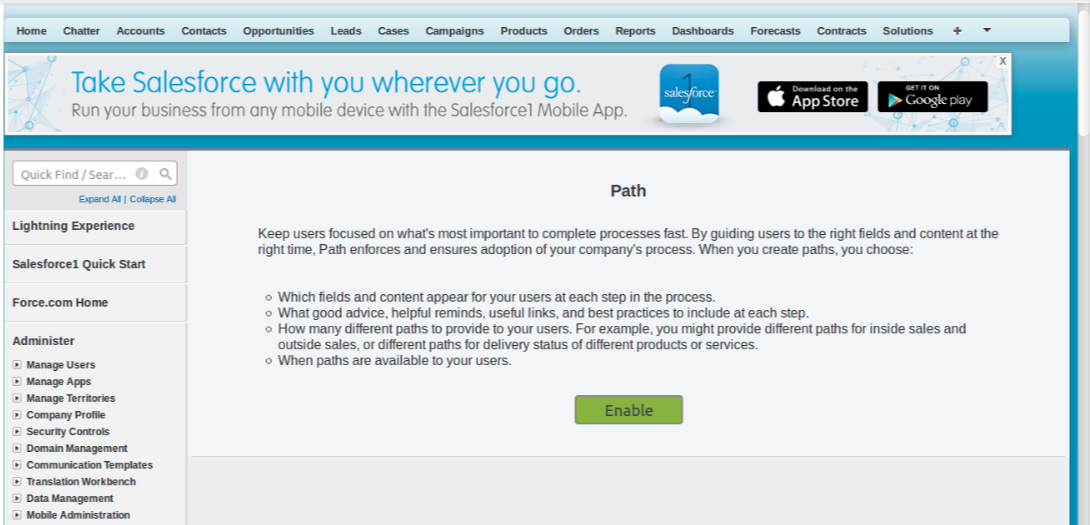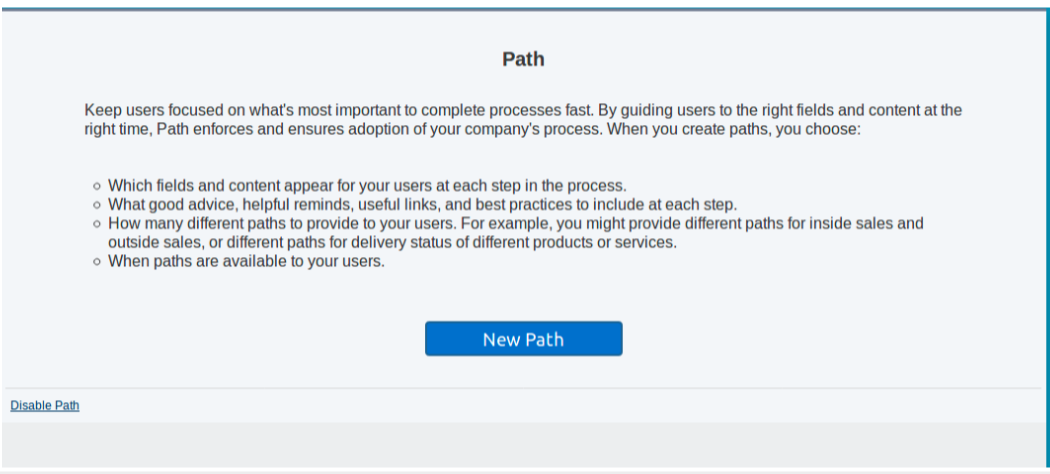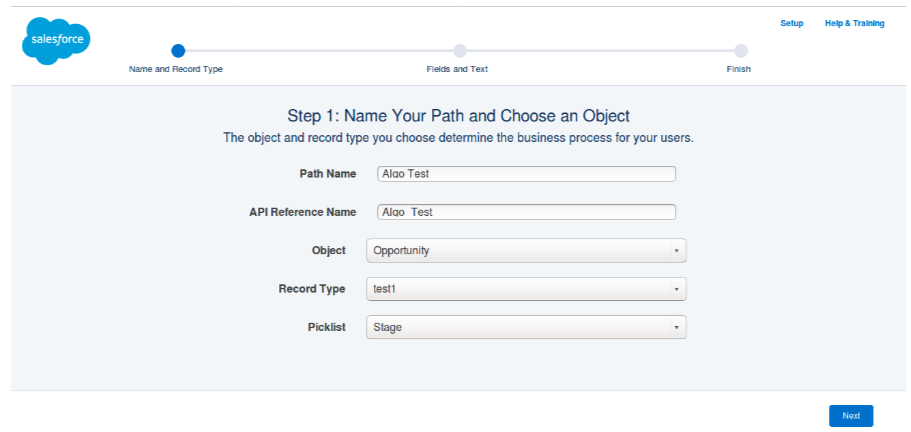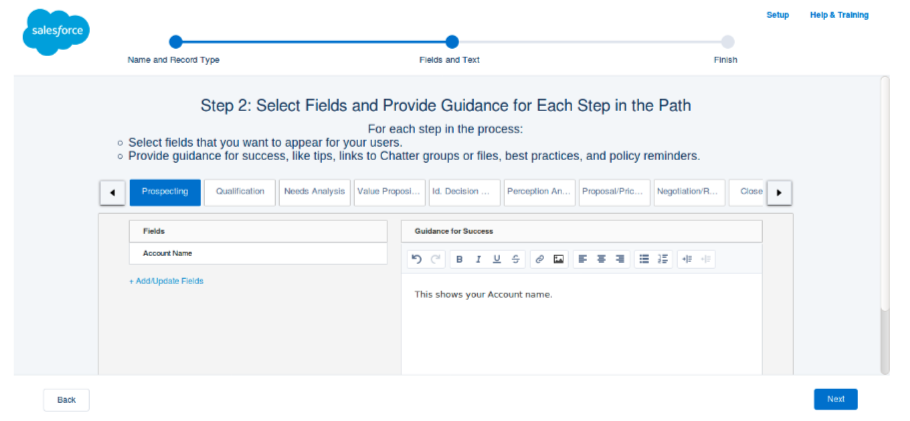SALES PATH: Your Company’s Sales Processes in Lightning Experience
Sales Path is a great feature that Salesforce is made available for Lightning Experience only. This tool is designed to guide your sales reps through the sales process from within Salesforce1, to ensure that at each stage of the sales cycle, they can focus on getting the right information together to make sure the deal is won!
With your company's sales operations manager, customize and determine the stages that appear for your reps. This can add fields that matter to your company and that can include guidance for success. You can include details about company policies, even links to relevant feeds, and tips for establishing positive selling relationships.
The sales path appears with the stages and guidance when you set up for your reps work in the lead workspace and opportunity workspace. When the stages are ready to move to next one, Reps mark stages as completed. This is a great fun and a wonderful built that reps focus only on the fields that matter most to your sales managers, so reps close opportunities and qualify leads faster. It’s an very important and interesting feature through which your Company’s sales users can guide through each stage of their Sales Process. Also from this it helps different users to stay focused on their important tasks so that they can complete their work quickly or can close deals as soon as possible.
How do I set it up?
- Click on the Setup and Search Path Settings in the Quick Find/Search box.
- Select Path Settings. NOTE: Unique sales path can be made for various sobjects (opportunities, leads, quotes, and custom objects) and for its each record type.
- Once you have enabled the Sales Path, you can then proceed to set up your Sales Path. Sales Path is specific to a record type and is reflective of the sales process assigned to that record type.
- Give a Path Name and select the object for Sales Path.
- When setting up a Sales Path, you can specify against each stage, the fields you want the sales rep to complete, as well as some guidance text. The guidance text could be ideas on how to complete each field correctly, or could include useful links to chatter posts or best practices.
- Add guidance for success, like your company’s policies, tips for effective communication and even potential gotchas.
- Once you have completed this for every sales stage, you are ready to activate and get started!
Here’s a view for what we have set up for Sales Path with Guidance for Success.
You can also set up more New Path from Path Settings.
Good Luck! Built some interesting Sales Path for your Company Sales Process.