
Review of Top 5 Free Salesforce Data Cleansing Tools [+ Salesforce Data Cleansing Best Practices]
Keeping your CRM data clean is not only a technical activity. It also involves a creative mind, time, and deep knowledge of the business nuances and customers to ensure complete data health. And the first step towards Salesforce data hygiene is integrating the disparate datasets into one repository.
1. Consolidated Database
The more crumbled systems you have, the higher the chance that you waste time on the unnecessary lead and opportunity nurturing, that, probably have already been contacted by your team.
Also, such behaviour can negatively influence your brand reputation.
How can I trust the company that can’t manage even its own database? Salesforce is a perfectly agile platform that can be integrated with almost any other system in the market via ready-to-install apps available on AppExchange, API, integrators like Zapier or Workauto, or custom code integration.
2. Regular CRM Data Audits
You never know exactly how much bad data your CRM has until you discover how much trouble it causes and how many missed opportunities poor data results in.
So, any organization that collects a considerable amount of customer data should conduct regular checkups to assess it.
And you can do it two ways: by using Salesforce data cleansing tools or, if you are totally new to the platform, seek help with Salesforce data clean-up services from consulting agencies.
And with Salesforce data cleansing tools you can spot records & fields with specific types of errors like improper formatting and missing data.
3. Salesforce Data Validation
Manual data entry from customer forms or by your teams almost always results in a high level of data errors. Especially, if you have large amounts of data input.
To ensure Salesforce data hygiene, the best thing you can do is to enable proper CRM data validation on forms that enter your database and proper formatting of emails, names, and phone numbers.
Moreover, it’s necessary to do overall data validation checks from time to time that hit your database. Because there are many sources through which bad data can leak into it besides manual input. For example, it can be imported, or integrated from a different system.
Or come through gated content like e-books and whitepapers. Make sure that you request only relevant information. If you have too many input fields, customers will just enter random data in order to access the content.
4. Right Salesforce Data Cleansing Tools
For datasets with a large volume of entries, having the right data cleansing products at your fingertips is a must.
Since it’s nearly impossible for your team members to run data cleanup on Excel for datasets that contain thousands or even millions of records. In addition to this, VLOOKUP queries won’t capture all data-related issues and there will always be gaps.
What’s more, we will assist you with the selection of the most versatile Salesforce duplicate management tool for bulk cleaning or solution for scheduling automated data cleansing on a daily, weekly, or monthly basis.
5. Internal Education
If you want to maintain your data clean and consistent, you should educate your team members on the importance of data quality standards and deploy Salesforce data cleansing best practices into your business operations.
To guarantee long-term Salesforce data integrity you need to take certain steps to decrease the amount of poor Salesforce data coming into your database and set higher data standards.
- Analyze data quality to see and demonstrate to your teams how much bad data your organization is handling.
- Include proper validation on all customer-facing and internal data capture forms
- Review lead and opportunity management processes to unify standards for data entry for different systems used in a company. For instance, sales reps and marketing specialists use Salesforce differently and do not have common standards for data entry for lead and opportunity name or phone number formatting.
- Educate your staff on data input standards and best practices.
- Train your employees on how to use your Salesforce data cleansing tool.
- Have a person who will regularly check data quality, data duplicates and will work with teams to fix errors and enrich your CRM data with useful info.
- Keep the documentation accurate and up to date.
6. Constant Salesforce Data Update
Data like prospects’ phone numbers and email addresses become outdated very quickly: employees change their jobs, companies go through mergers and acquisitions, and contact information changes.
So, you end up sending out the wrong message to the wrong person, unless you constantly refresh that information. By improving the quality of your data, you’ll also get more accurate insights and gain a complete view of your customer. And to ensure the data quality, schedule recurring events to tackle data cleanup and enrichment.
![]() Don't forget to check out: Salesforce Data Cleansing - Maintain Your Data Quality
Don't forget to check out: Salesforce Data Cleansing - Maintain Your Data Quality
5 Free Salesforce Data Cleansing Tools
Duplicated information can cost companies up to 12% of their overall revenue that’s why data deduplication is one of the core aspects of data cleansing. Data deduplication, in turn, implies identifying and removing exact and fuzzy duplicates.
And to succeed with data deduplication activities, you not only need the tool that will help you get rid of the existing duplicates but also prevent your system from creating new ones.
Every business, depending on their goals, challenges and their database size will require different solutions. We’ve reviewed free Salesforce data cleansing solutions that will fit even start-up and non-profit companies with the minimum budget along with their ranking, features, pros, and cons.
1. Duplicate Check
AppExchange Rating: 4.5/5 ⭐⭐⭐⭐⭐ (237 reviews)
Founded: 2011
Location: The Netherlands
Supported Languages: Dutch, English, French, German, Spanish
Salesforce Edition: Professional, Enterprise, Unlimited, Developer, Performance
Duplicate Check Features
- Free basic duplicate check functionality for up to 10, 000 records
- Duplicate check: check for duplicate records across two different objects/platforms
- Fuzzy matching: finds duplicate records with errors (spelling, typos, format, etc.)
- Direct processing: analyzes incoming records with existing ones, if it is already existing, Direct Processing automatically merges the data on the spot (via API, web-to-lead, import, or Marketing integration).
- Can be integrated via DC Apex API, REST API, Apex plugins, and Flow Actions.
Duplicate Check Pros:
- Customer service has a very helpful sales and support team
- Timely support
- Saves company time by automatically deduping rather than manually having to process
- Easy installation
- Easy to adapt and use
Duplicate Check Cons:
- Unable to add custom objects to the free version
- Free version limits to the first 10,000 search results
- Requires additional paid features
- Occasionally brings up insufficient information
2. DupeCatcher
AppExchange Rating: 4.5/5 ⭐⭐⭐⭐⭐ (138 reviews)
Founded: 2011
Location: Dallas, TX
Customer Support Languages: English
Salesforce Editions: Professional, Enterprise, Unlimited, Developer, Performance
DupeCatcher Features
- Identifies dupes in contacts, leads, accounts, and person accounts in real-time
- Blocks or merges dupes with existing records
- Runs the app behind the scenes to collect data on dupes for analysis
DupeCatcher Pros
- Works with new and existing accounts
- Quick and easy to manage
- Excellent customer support
- React (report a dupe) and proactive (display the matching records before allowing the user to save the information)
- Better for smaller organizations
DupeCatcher Cons
- Necessary to purchase their additional app for certain services
- Expensive after the max free limit is reached
- History of technology issues
- Lack of override button
- Doesn’t support deduping of imports
- No “record type” field category
- Working out lots of kinks/system errors while updating system
3. AddressTools
AppExchange Rating: 4.8/5 ⭐⭐⭐⭐⭐ (237 reviews)
Founded: 2008
Location: The United Kingdom
Supported Languages: English
Salesforce Edition: Professional, Enterprise, Unlimited, Force.com, Developer, Performance
AddressTools Features
- Country and state standardization
- Simplifies reporting and enhances mapping solutions
- Clean address reporting
- Account, Contact, Contract, and Lead support
AddressTools Pros
- Exceeds in validating and standardizing addresses in Salesforce
- Known for address tools
- Time-saving
- Simple installation and use
- Great tool for the Country fields in Salesforce
- Responsive customer support
AddressTools Cons
- Certain desired tools are only available by purchasing the Premium package
4. Sandbox Data Masker
https://cloudcompliance.app/sandbox-data-masker-overview#:~:text=https%3A//player.vimeo.com/video/527603667%3F
AppExchange Rating: 5/5 ⭐⭐⭐⭐⭐ (6 reviews)
Founded: 2018
Location: The USA
Supported Languages: English
Salesforce Edition: Professional, Enterprise, Unlimited, Developer, Performance
Sandbox Data Masker Features
- Advanced Masking – masking customer email addresses in order to prevent spam, surgical precision. ‘Where’ clause granularity to mask specific records in your standard, custom, and packaged objects
- Delete records and others
- Purge unneeded data; remove records, files, attachments, and tasks
- Temporarily mute automation
- Prevent unintended execution of automation during masking
- Fast and scalable
- Post refresh automation
- Automate the update of site settings
- Reporting
- Monitor that your sandbox is compliant with your masking standards
Sandbox Data Masker Pros
- Flexible and fast
- Manages and maintains documents and information
- Valuable GDPR (General Data Protection Regulation) compliance tool
Sandbox Data Masker Cons
- Relatively new compared to other programs offered
5. RingLead Dupe Dive
AppExchange Rating: 3.6/5 ⭐⭐⭐⭐⭐ (14 reviews)
Founded: 2003
Location: New York, NY
Supported Languages: English
Salesforce Edition: Professional, Enterprise, Unlimited, Developer, Performance
RingLead Dupe Dive Features
- Discover duplicate leads, contacts, and accounts
- Match leads to contacts
- Match leads to accounts
RingLead Dupe Dive Pros
- Simple, but useful
- Great functionality
- Tool called “Unique Entry” that alerts users when they’re entering a lead that has the potential to have a duplicate (although it costs $)
- Responsive team
RingLead Dupe Dive Cons
- Some necessary features cost money
- The long learning curve to the product
- Doesn’t offer update automation, have to manually review and make decisions
![]() Check out another amazing blog by Angie here: An Ultimate Guide on How to Import Data in Salesforce
Check out another amazing blog by Angie here: An Ultimate Guide on How to Import Data in Salesforce
How Ascendix Search Can Help with Salesforce Data Management
If you want to use your CRM more efficiently, improve your data management, build targeted prospect lists, locate your properties on a map, track lease expirations, the Ascendix Search app for Salesforce.
Also, by using the Ascendix Search app, you can perform complex searching of data using filters and criteria that are not always available in standard Salesforce functionality, which is especially helpful if have to deal with huge volumes of information on a daily basis, save more time on winning more deals.
You can look for entities, for example, by relationship type, location, lease expiration date, availability of the lease in the submarket of “X”. Then, you can easily save the search lists for future use (e.g., call list, mass email list) and build multiple lists based on your criteria and use them to call your prospects.
This app can also serve as a perfect data-cleanup tool. If you need to update multiple records with a value (leads, contacts, accounts, opportunities, cases, and any other objects), you can use the mass edit feature.
For example, if you have TX and Texas in the field ‘State’ and want to make sure that all records have the same value, Ascendix Search list views will help you look for contacts with misspelt or wrong states and correct them.
To check such contacts you can build a list with contact details:
Also, you can visualize and identify corrupted contact details that need to be unified with the help of charts in the Ascendix Search app and then correct them in bulk.
Here is how you can mass update fields in Ascendix Search:
In addition to this, Ascendix Search enables adding multiple notes, scheduling multiple calls, events and sending mass emails easily. As a result, you get the data you need faster and become more efficient in your activities.




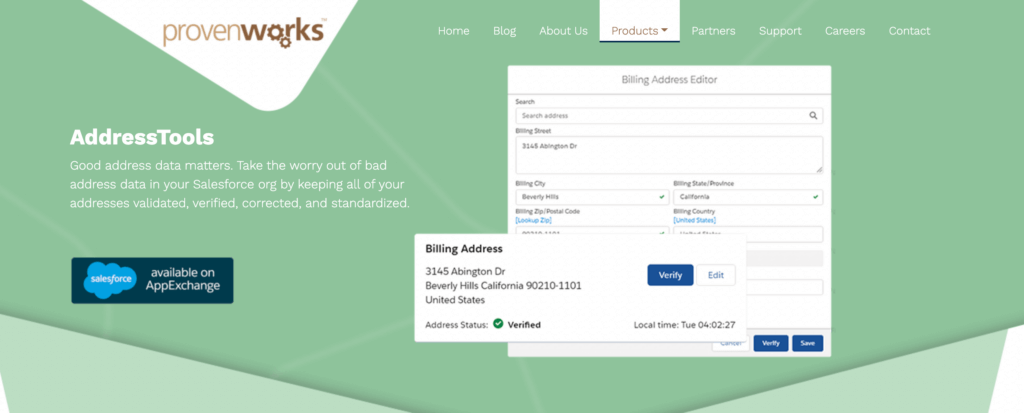








Responses